
You may have recorded videos in MXF format with your camcorder and try to put them to iMovie or Final Cut Pro for further editing. Or you want to play them on your iPhone XS or iPad Pro. As MXF is a container format which is not recognized by Mac system, you may need to convert MXF to MOV which is the most popular container format and the best playback option working natively on Mac. In the following, we will introduce 2 simple ways to help you change MXF file to MOV.
The most effective way to convert MXF to MOV format, especially for batch conversion, is to use the professional MXF to MOV Converter.
Professional MXF Converter
Step 1 Import MXF file
Download and install this professional MXF to MOV converter and then launch it on your Mac or PC. Click "Add File" on the top menu of the main window and import individual MXF files or an entire folder to the program. You can also directly drag and drop the video files to the program.
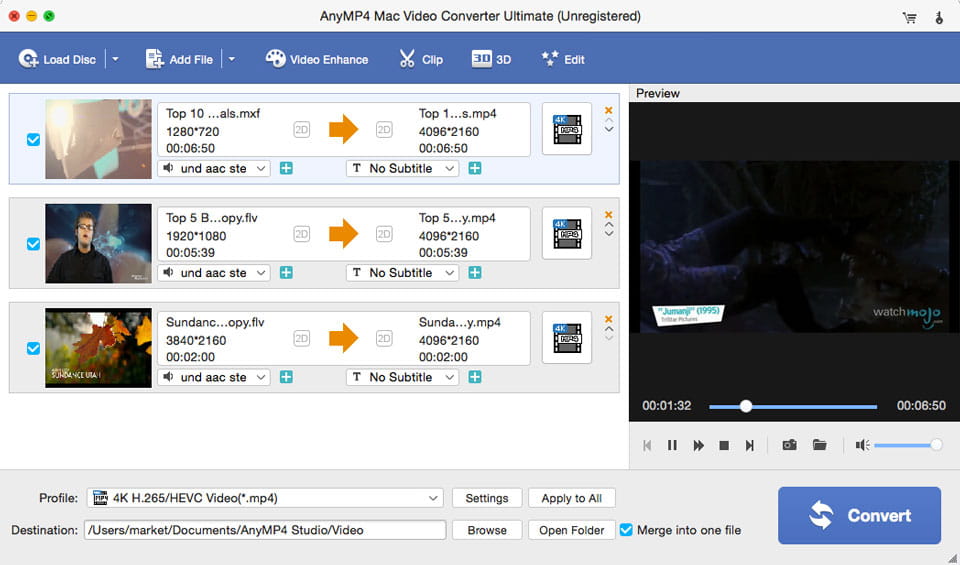
Step 2 Set MOV as output format
Click "Profile" drop-down list to choose the output format. You can choose the MOV file format under "General Video" category or specific device category such as "Apple iPhone", "Apple iPad", etc.
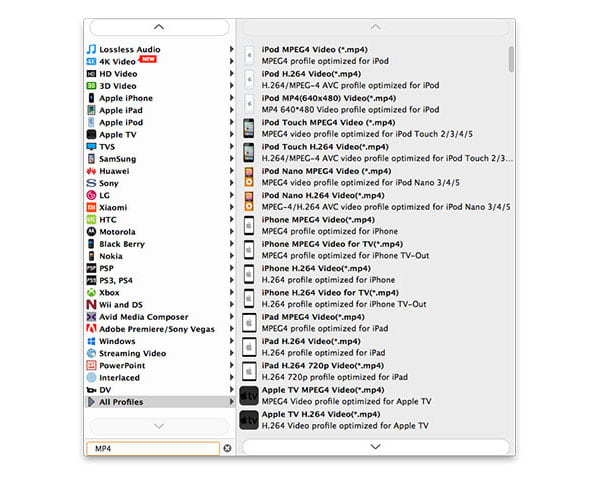
After choosing MOV as output format, you can also go to "Settings" button next to the "Profile" to do some additional setting for the output video file like encoder, frame rate, resolution, aspect ratio, video bitrate. Moreover, you can also do audio settings for the output MOV files here.
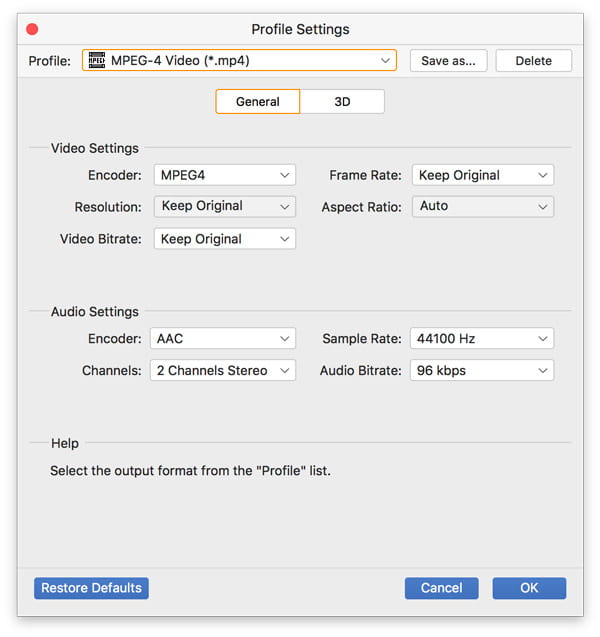
For some users, they may need to do some simple edit before converting, then the built-in edit function would be the great choice. You can find all the basic video editing functions in this program such as cut, crop, split, rotate videos, apply video effects, insert text comments and images, etc.
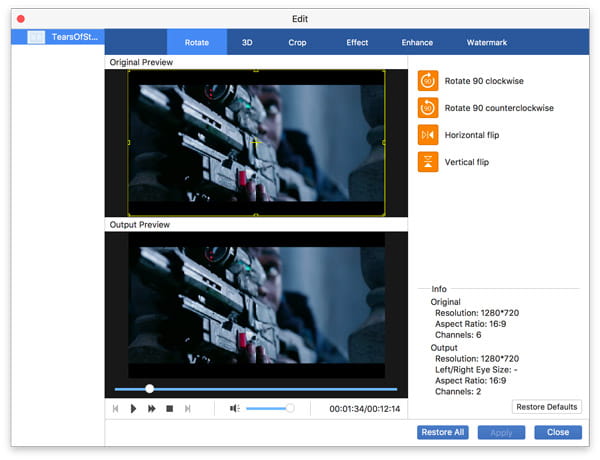
Step 3 Start MXF to MOV conversion
Before converting, if you want to put some video files together, you can click "Merge" button to get a merged MXF files.
After you settle down all the things, click "Convert" button to start converting your MXF file to MOV. You just need to want some minutes to let the conversion finished. Then you can play the MXF files as MOV on QuickTime player, edit them on iMovie or FCP and even transfer them to iPhone or iPad for playback.
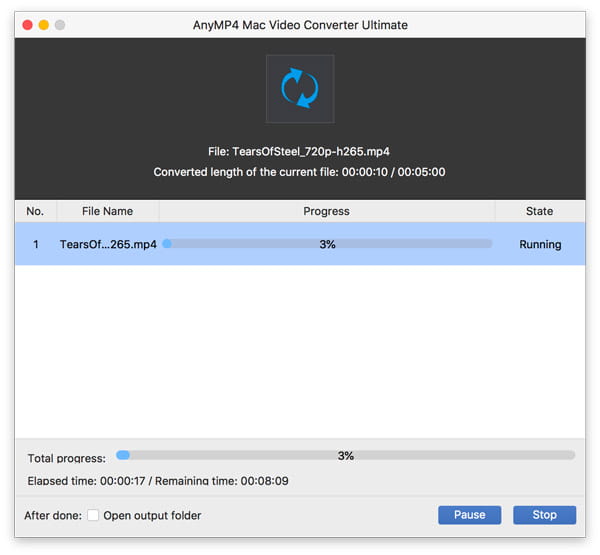
Since this professional MXF to MOV converter supports batch conversion, you can easily handle a large number of MXF files with it. Compared with the Mac version, this software has more versatile features in its Windows version.
If you just have few MXF files to convert and do not need advanced editing functions, you can use online MXF converter to accomplish the task.
Step 1 Add MXF files to online converter
Open the browser and find one of the online MXF converter, here we will take freefileconvert.com as an example. Just enter freefileconvert.com on your browser and you will direct to the convert page.
Click "File" and then add MXF files by clicking "Choose file" from your local folder. Please note that this online MXF converter only support converting up to 5 files or totally 300MB once. Of course, you can also add URL to convert online MXF files or choose files from your cloud storage to convert.
Step 2 Choose output format as MOV.
Select a target format from the drop-down list. Choose MOV under "video formats" category. This online video converter also support convert file to archive format, audio format, CAD format, eBook format, Image format, etc.
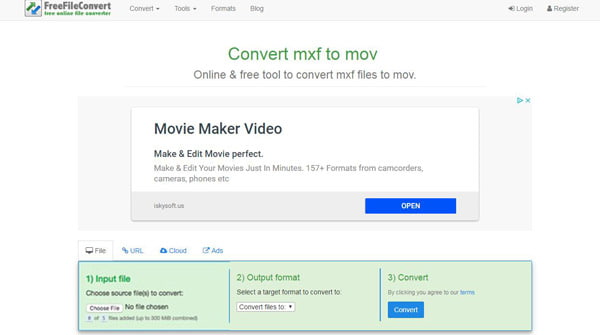
Step 3 Start conversion.
Click "Convert" to start the conversion. It will take you some time to get the converted MOV video file as the conversion speed is limited. After converting, you can click "Download" button to directly download converted MOV files.
The above we introduce you two methods to convert your MXF files to MOV format. If you just need the urgent conversion with few MXF files, you can just choose the online free way. However, if you need to convert MXF files from time to time with bulk conversion requirement, you'd better choose the professional MXF to MOV converter we recommend.