
When you need to listen to the MP3 music files on Media Players or online streaming sites, you should convert MP3 to video. The problem is MP3 only contains the audio codec, how do you convert MP3 to video without the video codec? The article introduces several methods to convert MP3 to video. And then you can enjoy the music or the other audio files on wherever you want.
Video Converter Ultimate is an excellent MP3 to video converter. Besides the converting features, you can also access to downloading online videos and editing video clips. The program has a fast conversion with a high quality.
Key Features of 4Videosoft Video Converter Ultimate
Step 1 Download and install the software
You can download the Video Converter Ultimate software from the official website. And then install the program accordingly. After that, you can launch the program.
Step 2 Import MP3 files and image
You can click "Add File" to import MP3 files to video format. If you want to download files from the Internet, you can click "Download" to import the MP3 files you need.
Step 3 Select the output format
Click the "Profile" button to select the video format according to your device. You can also choose the device types directly from the multiple presets of the program.
Step 4 Edit the output video
You can edit the video file by clicking the "Settings" option, which you can adjust the encoder, sample rate, channels and other settings of the output video format.
Step 5 Convert MP3 to video format
Click the "Convert" button, and then program will convert MP3 to video. After completing the conversion, you can get the video format you desire.
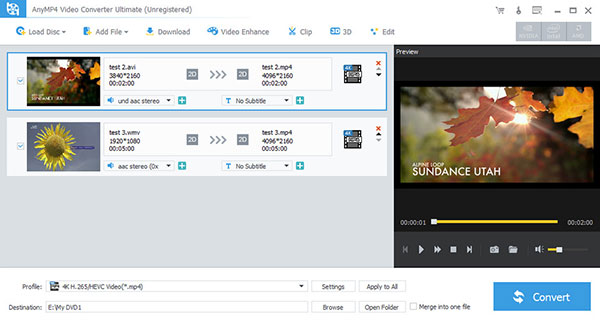
ZAMZAR is a popular online video converter and downloader, supports more than 1200 different conversions, including video converter, audio converter and more. It is able to convert MP3 to video format. It can download the audio of YouTube and Vimeo and turn it into the video format you want.
Step 1 Choose the convert file
Click "Choose files" button to upload the MP3 files you need locally, or you can use URL upload files or drag and drop files. It takes a few seconds to upload the files to the online converter.
Step 2 Convert files to video
Click "Convert files to" to select the video format you want to convert. In addition to the video format, you can choose many other formats. Make sure you have chosen the desired video format.
Step 3 Enter the Email address
Enter the email address in which you can receive the files. Click "Convert" to start to convert MP3 to video. After that you can receive an email about the output video file, you can download it to your computer.
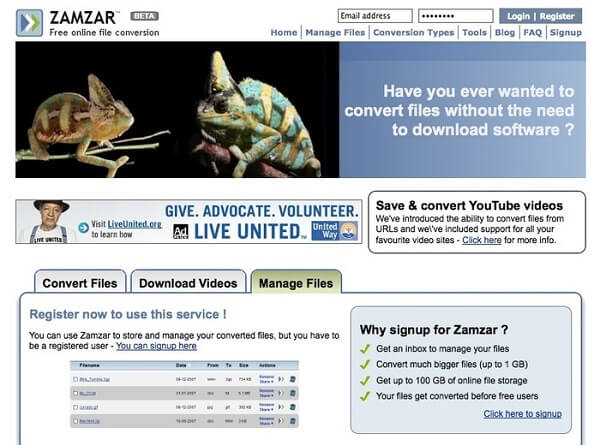
What should be the differences between the two solutions? If you just need to convert MP3 to video, without extra editing or adjustment. Zamzar or the other online video converter should be enough for you. But if you need to convert multiple MP3 files, or need to further edit the audio format, Video Converter Ultimate should be the best solution for you.
| Convert MP3 to Video | Online Solution | Video Converter Ultimate |
|---|---|---|
| Supported Video Formats | 1200 different conversions, including hundreds of audio and video format. But it should be difficult to locate the format of a device you are not familiar. | Includes both the audio formats, video formats and presets for the devices. You can also find the 4K videos, homemade DVD and more other video formats. |
| Excellent Features | 1. Easy and friendly user interface, which you can convert MP3 to video within 3 clicks. | 1. The search function enables to locate the video format when you convert MP3 to video files. 2. Add multiple audio track, add external subtitle, and more other elements to the program. 3. Upscale the resolution, edit the audio format and get the desired part of the audio only. |
| Cons | 1. Do not need to download program to convert MP3 to video files. 2. It is a free MP3 to video converter, which do not have ads or malware. | 1. Hundreds of presets, which enable you to choose the desired video format. 2. Process multiple tasks at the same time to convert MP3 to video. 3. Multiple video editing features, you can customize the video for your device. 4. Convert MP3 to video with a fast speed and high quality with the excellent program. |
| Pros | 1. It should be difficult to convert a large MP3 file to video online. 2. Difficult to customize the video output, lack of editing features. 3. Does not support batch conversion, or deal with a large number of audio files. | 1. You have to download the program and pay for the full version. |
When you need to convert MP3 to video formats, you should know the output format first. Video Converter Ultimate should be the initial program to convert MP3 to desired video formats. You can find most of the video formats, including hundreds of presets for different devices. Of course, you can also convert MP3 to video online with different video converters from the article.