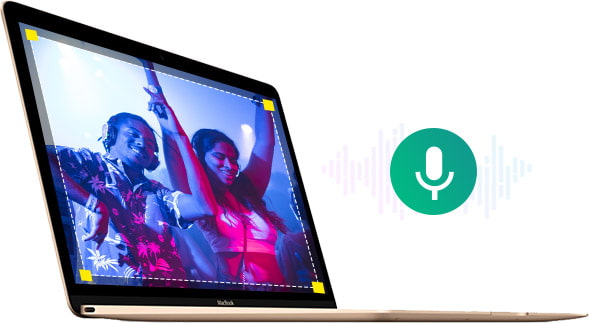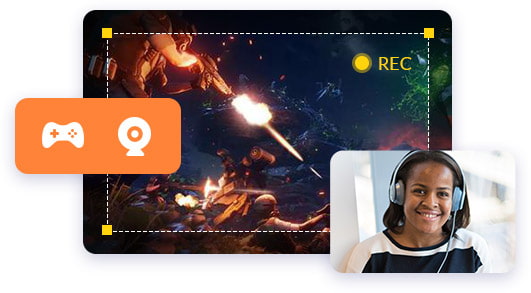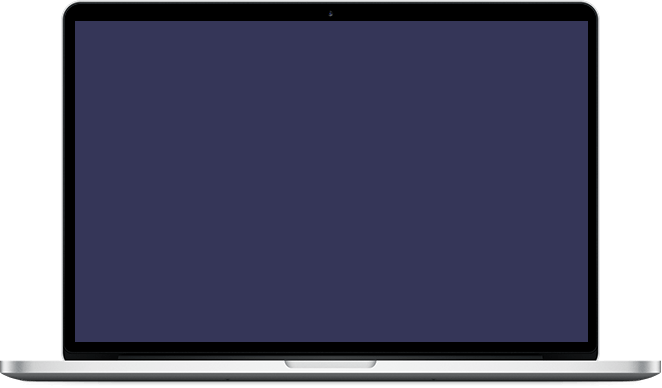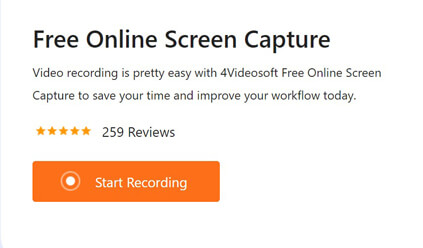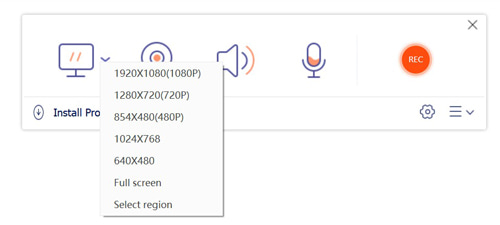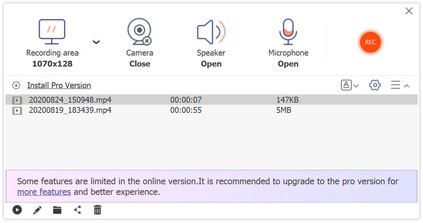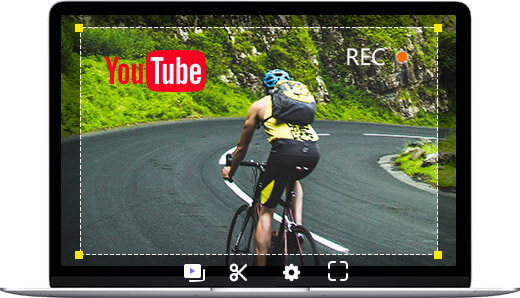
Record Video from Any Region
AnyMP4 Free Screen Capture can be the video capture software to record any scene from your computer. You can make and upload a video for your course tutorial, business presentation, vlog sharing, and more.It really helps you with video capturing and you can edit the recorded video during the process.
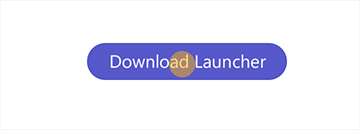




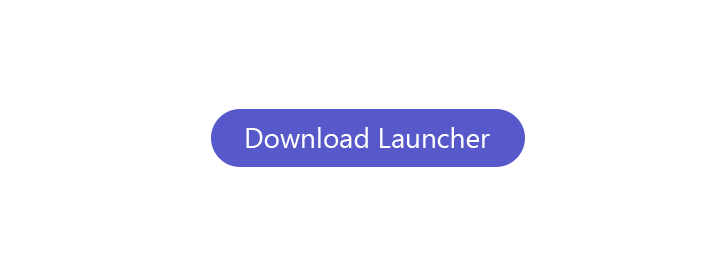


 259 Reviews
259 Reviews