
Blu-ray Copy is the ideal Blu-ray copying software that can easily copy a Blu-ray movie to Blu-ray disc, Blu-ray folder or ISO file for your need. Additionally, it can copy 3D Blu-ray in 1:1 ratio.
With this Blu-ray digital copy, you can not only copy Blu-ray to a blank disc, but also can backup Blu-ray disc to hard drive and burn local Blu-ray folder or ISO file to Blu-ray disc with high quality.


As the best Blu-ray copying software, Blu-ray Copy comes with the feature of copying Blu-ray movies to a blank disc with lossless quality. It enables you to copy Blu-ray disc in 1:1 ratio and compress BD-50 to BD-25 perfectly.
With this wizard software, you not only can copy Blu-ray in 2D format, but also can copy 3D Blu-ray in 1:1 ratio. And it supports for reading all popular Blu-ray formats like BD-R, BD-RE, BD-R DL and BD-RE DL without any limitation.

Apart from copying Blu-ray to a Blu-ray disc, this brilliant program offers the ability to backup a Blu-ray disc to a Blu-ray folder in the local hard drive or clone it to ISO file to play on a virtual drive. It should be the best way to backup the Blu-ray disc when you don't have a blank Blu-ray disc in hand.

To save your local space for other files or data, you need to move the Blu-ray movies in the hard drive to somewhere. With Blu-ray Copy, you can directly burn the local Blu-ray folder and ISO file to a blank Blu-ray disc. Also it can help you copy ISO file to the disc directly. to play the movies of Blu-ray folder with a virtual drive, you are enabled to copy Blu-ray to ISO file as well.
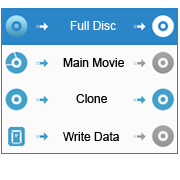
Blu-ray Copy provides you the freedom to copy Blu-ray at will. There are four copy modes including Full Copy, Main Movie, Clone and Write Date, helping you copy the whole Blu-ray movie with all titles/chapters/trailers, copy only the main movie or a specific chapter, make 1:1 bit-to-bit copy and copy DVD disc/DVD folder to ISO file. With Main Movie copy, you can preview the Blu-ray chapter you want to copy and select the audio tracks and subtitle from the source Blu-ray.

The smart Blu-ray copying program has the clear-cut interface and simple operating process, which is easy to handle for both advanced users and beginners. And with the advanced decoding and encoding technology, it will bring you the fastest Blu-ray copying speed along with the best output quality.
Screenshot
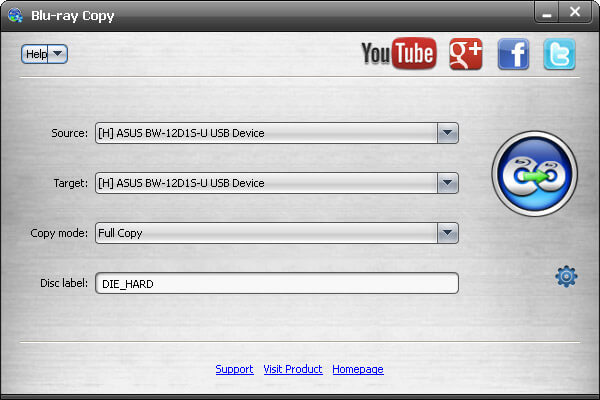
Reviews
Reference
OS Supported: Windows 11, Windows 10, Windows 8/8.1, Windows 7
Hardware Requirements: 800MHz Intel or AMD CPU, or above; 512MB RAM or more
| Support Input File Formats | |
| Blu-ray | Homemade Blu-ray disc, Blu-ray folder, Blu-ray ISO image file (To copy ISO files, you need the virtual drive for help) |
| Support Output File Formats | |
| Blu-ray | Blu-ray disc, Blu-ray folder, Blu-ray ISO image file |
Tutorials & Articles
Our Users Are Also Downloading
Play Blu-ray movies including Blu-ray discs, Blu-ray folder and ISO file on PC.
Free Download Buy NowProvides the best solution to convert any video format to DVD disc, DVD folder and ISO file.
Free Download Buy Now