


iOS data Backup and Restore
Backup and restore iOS data safely and quickly.


iOS System Recovery
Fix disabled/frozen iPhone iPad iPod to normal
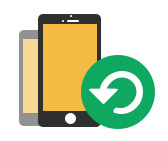
Recover deleted text and media data from iOS device.
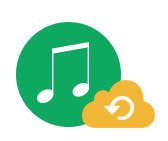
Restore lost data from iTunes and iCloud backup.

Support all iOS device compatible with iOS 13/14/15.
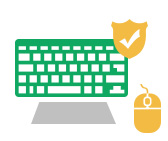
Easy and safe to use this iOS data recovery tool.
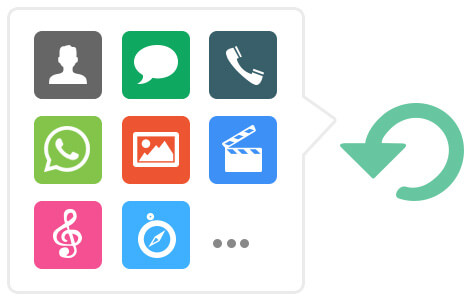
Carelessly deleted some important data? Don't worry! iOS Data Recovery, as the top-ranking data recovery software will help recovering the lost or deleted data directly. It recovers most file types, including contacts, text messages, photos, videos, notes, Safari bookmark/history, call history, WhatsApp, video, audio file, etc. Whether your iPhone/iPad is failed jailbreak, or iPod is upgrade failure and water-damaged, this iOS data recovering software will retrieve the deleted or lost data from iOS directly after connecting the device. (Device failed to be detected?).
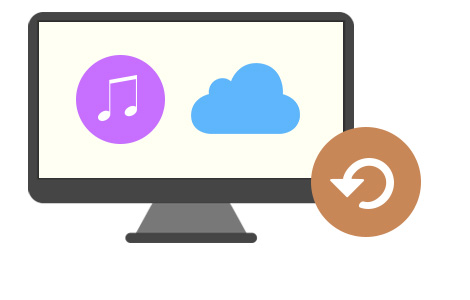
When your iOS device is lost, broken, locked, caught with other problems or even wiped off, you can still get your data back if you had synced your device with iTunes or iCloud. You just need this iOS data recovery tool to scan your iTunes or iCloud backup without iPhone, and lets you view and recover 13 types' data including the existing and deleted data. The data types are Contacts, Text Messages/iMessages, Call history, Calendar, Notes (Notes locked?), Reminder, Safari bookmark, Safari history, WhatsApp, Camera Roll, Photo Library, Voice memos and Photo Stream.
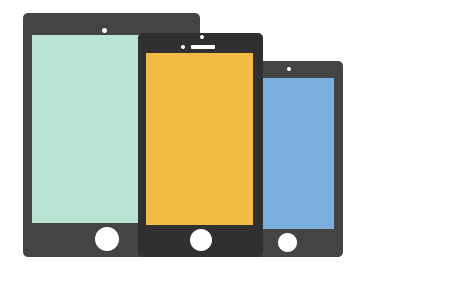
iOS data recovery is powerful to let you regain the deleted or lost data from almost all iOS device. Compatible with the latest iOS 13/14/15, this iPhone data recovery software supports iPhone 15/15 Plus/15 Pro/15 Pro Max, iPhone 14/14 Plus/14 Pro/14 Pro Max, iPhone 13 Pro Max/13 Pro/13/13 mini, iPhone 12 Pro Max/12 Pro/12/12 mini, iPhone 11 Pro Max/11 Pro/11, iPhone XS, iPhone XS Max, iPhone XR, iPhone X, iPhone 8/8 Plus, iPhone 7/7 Plus, iPhone SE 3/2/1iPhone 6s/6s Plus, iPhone 6/6 Plus, iPhone 5s/5c/5, iPad Pro, iPad mini 4/3/2/mini, iPad Air 5/4/3/2/1, iPod touch, and more. With this this comprehensive iOS Data Recovery, you're free from the worry about iOS data loss.
Tip: iOS Data Recovery can recover photos as thumbnails or images from iPhone 4/3GS, iPad 1 and iPod touch 7/6/5/4/3/2/1, and recover photos as thumbnails from iPhone 15/15 Plus/15 Pro/15 Pro Max, iPhone 14/14 Plus/14 Pro/14 Pro Max, iPhone 13 Pro Max/13 Pro/13/13 mini, iPhone 12 Pro Max/12 Pro/12/12 mini, iPhone 11 Pro Max/11 Pro/11, iPhone XS/XS Max/XR/X/8/8 Plus/7/7 Plus/SE/6s/6s Plus/6/6 Plus, iPad 4/3/2/Air, iPad Pro, iPad mini/mini 2/mini 4 and iPod touch 7/6/5/4/3/2/1.

When the device scanning is over, the data will be presented in a clear and organized way. You're free to preview all the data except for the videos before the recovery. Both the existing and deleted data are listed in the corresponding category. Drag the slide bar at the left top of the interface to display the deleted item(s) only. After the preview, you can export the data to your computer.
Tip: iOS devices that enable Two-factor Authentication should enter the verification code before starting scanning data.
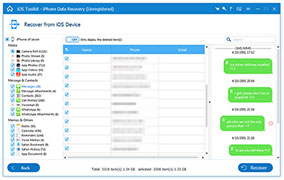
Connect iPhone to PC, for scanning, after that, you can preview and recover the delete data from iOS device directly.
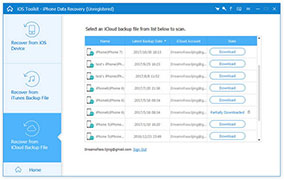
Sign in your iCloud account and select data to scan, view and restore the lost data from your iCloud backup after registration. (Failed to register?)
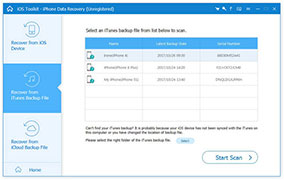
Enable this software to scan the iTunes backup on your computer, then view and retrieve the data from iTunes backup file.
I like this data recovery. My iPhone 6 is lost, but it still can scan my iCloud backup to help me extract the lost text messages. Moreover, before recovering, I can preview the details, which is Apple iCloud does not support.By Hilary