
iPad 2 Manager, the best iPad 2 Transfer, can easily transfer files music, movie, photos, Camera Roll from iPad 2 to computer and from computer to iPad 2. The iPad 2 Manager Platinum can also transfer, manage and backup TV shows, camera shot, Podcast, iTunes U, eBooks, voice memos, SMS (MMS) and contacts from iPad 2 and import PDF and ePub to iPad 2.
The iPad 2 Manager supports transferring iPad 2 files to iTunes, and convert DVD and video files to iPad 2. Moreover, this iPad 2 Manager also supports different iPod, iPhone, and iPad versions.


iPad 2 Manager helps you transfer files from your iPad 2 to computer for enjoy.
Transferring files from computer to your iPad 2 is perfectly supported by this iPad 2 Manager.
With this iPad 2 Manager, you can also transfer files among iPad 2 and other Apple devices.

iPad 2 Manager upgrade the solution to convert DVDs, videos, audios to iPad 2 compatible video and audio formats.
You can edit the video effect before converting, such as trim, crop, merge, watermark, adjust brightness, contrast, saturation, volume and hue. You can adjust the volume of the ringtone.
This iPad 2 Manager supports making iPhone ringtone without time-length limitation.
You can store the converted files to My Cache at first and transfer them to iPad 2 later.

It will display all information about your iPad 2, including picture, type, capacity, version number, serial number and format, etc. on the main interface.
The "Search" function can help you to search your files in the categories of Genre, Artist, and Album.
You can freely edit the ID3 information of iPad 2 files, like editing the name, artist, album, track number, lyrics, album cover, etc.
The iDoctor can help you repair your device if the iTunes Database has damaged.
The iPad 2 Manager can transfer files with super fast speed and best quality.
This transfer software totally support multiple languages.
Screenshot
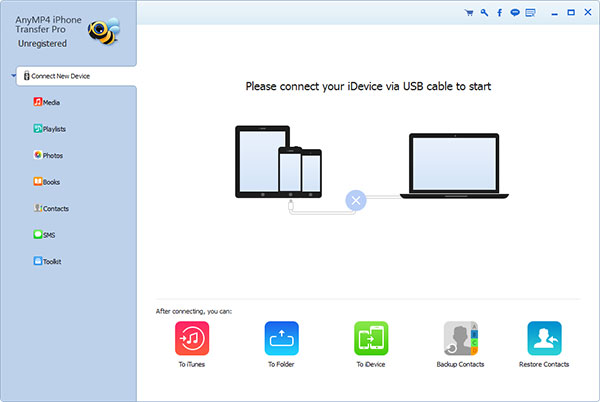
Reviews
Reference
OS Supported: Windows 11, Windows 10, Windows 8/8.1, Windows 7
Hardware Requirements: 800MHz Intel or AMD CPU, or above; 512MB RAM or more
| Support Devices | |
| iPhone 15/15 Plus/15 Pro/15 Pro Max, iPhone 14/14 Plus/14 Pro/14 Pro Max, iPhone 13/13 Pro/13 Pro Max/13 mini, iPhone 12 Pro Max/12 Pro/12/12 mini, iPhone 11 Pro Max/11 Pro/11, iPhone XS/XS Max, iPhone XR/X, iPhone 8/8 Plus, iPhone 7/7 Plus, iPhone 6s, iPhone 6s Plus, iPhone 6, iPhone 6 Plus, iPhone 5S, iPhone 5C, iPhone 5, iPhone 4S, iPhone 4, iPhone 3GS, iPhone iPad Pro, iPad mini 2, iPad Air, iPad mini, iPad with Retina display, the new iPad, iPad 2, iPad 1, iPod touch 7/6/5/4/3/2/1 |
Our Users Are Also Downloading
Recover deleted contacts, text messages, call log from Android phones on PC.
Free Download Buy NowRip homemade DVD and convert videos to other formats.
Free Download Buy Now