HD to MP4 – Easiest Way to Convert HD to MP4
HD to MP4 Converter can convert almost all video formats to 2D or 3D formats. Additionally, 720p HD, 1080p HD as well as the 4k video conversion integrated editing functions are also can be owned. In order to improve the video quality according to your needs, you can edit, rotate or merge videos freely, which can be seen as a good point to a certain extent.
 HD to MP4
HD to MP4
Part 1: Step-By-Step to Convert HD to MP4
Step 1Download and install the program, then double click it to run it, and then you'll see the main interface of the program.
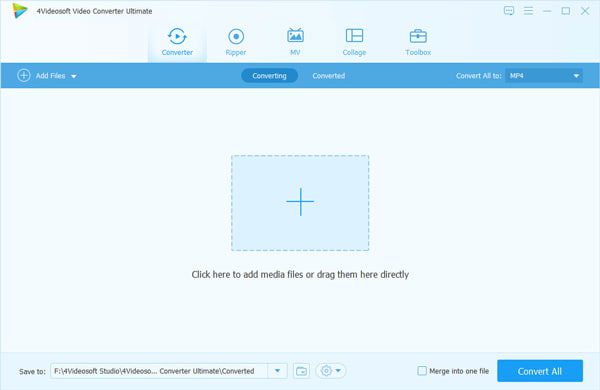
Step 2Click "Add File(s)" button to select "Add Video" or "Add Folder" button to add files. Or drag and drop the videos into the big plus button.
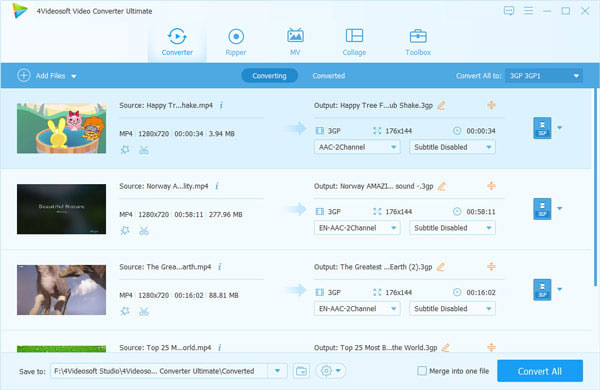
Step 3Click the drop-down arrow right beside the "Convert All to" column and select your desired video format from the drop-down list.
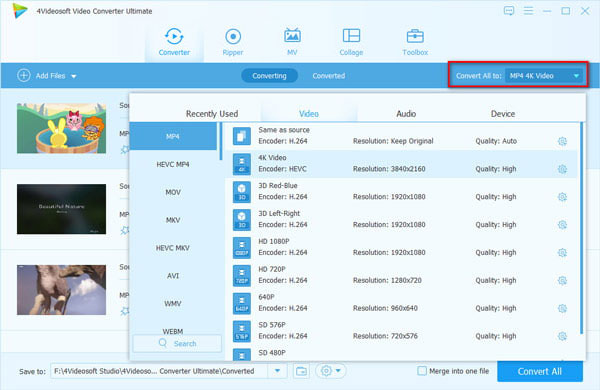
Step 4Click "Edit" or "Trim" button to customize the output video like rotate, crop, watermark, split, filters, subtitle, audio track, etc.
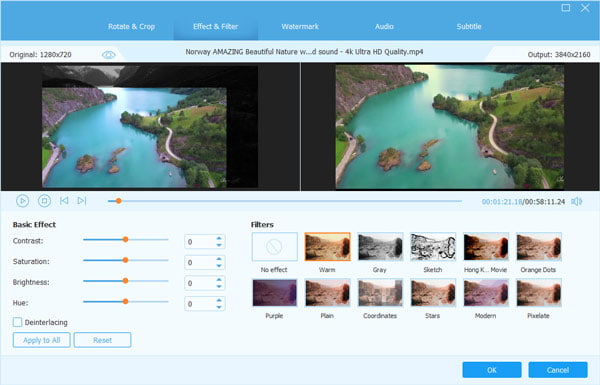
Part 2. HD VS MP4
What Is HD?
Every day thousands of users submit information to us about which programs they use to open specific types of files.While we do not yet have a description of the HD file format and what it is normally used for, we do know which programs are known to open these files. See the list of programs recommended by our users below.We are constantly working on adding more file type descriptions to the site - the current count exceeds thousand by far, and more information about HD files will hopefully be added soon.
What Is MP4?
The MP4 file format is the file format that most websites use to store digital audio and video streams. The name is short for "MPEG -4". The MP4 file is often thought of as the evolution of the MP3 file format, with the MP4 format providing more functionality and flexibility. The files commonly stored in this format include audio files, video files and pictures. Many of today's newer portable devices use the MP4 format to play movies and videos on the go. One such mobile device is the ever-popular iPod by Apple.
Part 3. FAQs of HD to MP4
- How can I make a video in high resolution?
To upscale a video resolution, you will need the video enhancement software. Video Converter Ultimate lets you enhance the video quality from lower resolution to higher resolution through its Enhance feature.
- Does Windows 11/10 have a video converter?
Yes. Windows Media Player, as the built-in media player on Windows, has the capability of ripping DVD to MP3.





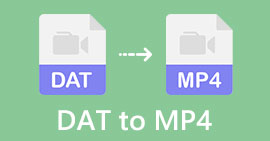 DAT to MP4 – 4 Steps to Convert DAT to MP4
DAT to MP4 – 4 Steps to Convert DAT to MP4 VCD to MP4 – Rip VCD to MP4 With Ease
VCD to MP4 – Rip VCD to MP4 With Ease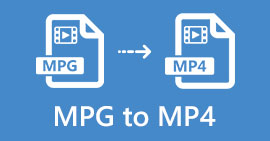 Free Download MPG to MP4 Converter– 4 Steps to Convert MPG to MP4
Free Download MPG to MP4 Converter– 4 Steps to Convert MPG to MP4




