MKV to DivX Converter – Convert MKV to DivX in Good Quality
MKV to DivX Converter is an efficient video converting tool that can convert various video formats among MP4, M4V, AVI, WMV, MOV, etc., along with HD and 4K UHD videos. It can also bring you 3D models and extract audio from your 2D videos. The new enhancement function can make you edit your videos with high quality!
 MKV to DIVX
MKV to DIVX
Part 1. Step-By-Step to Convert MKV to DivX
Step 1Download and install the program, then double click it to run it, and then you'll see the main interface of the program.
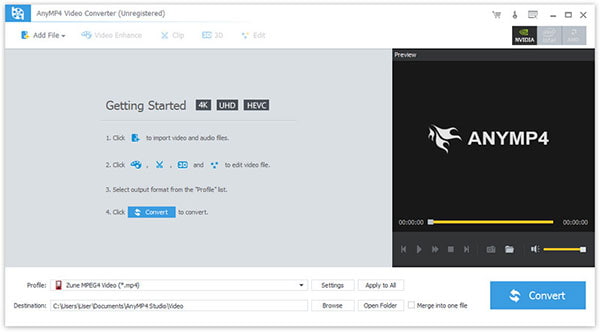
Step 2Click "Add File(s)" button. Here you can select "Add Video" or "Add Folder" button to add files as you like.
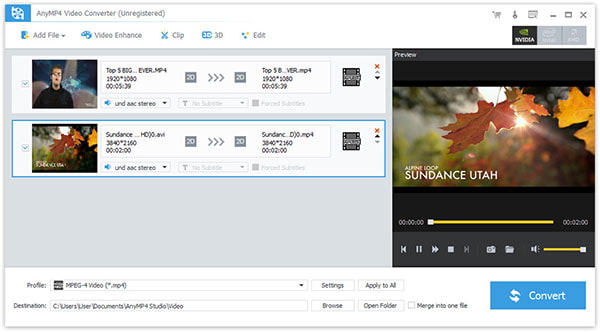
Step 3Click the drop-down arrow right beside the "Profile" column and select your desired video format from the drop-down list.
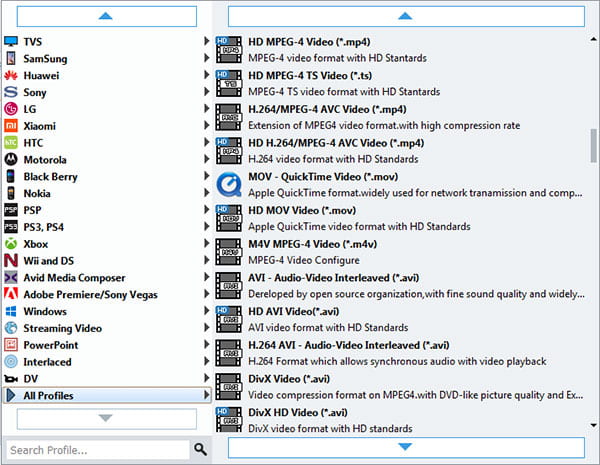
Step 4Click "Edit" button to customize the output video like Effect, Trim, Crop, 3D Settings and Watermark.
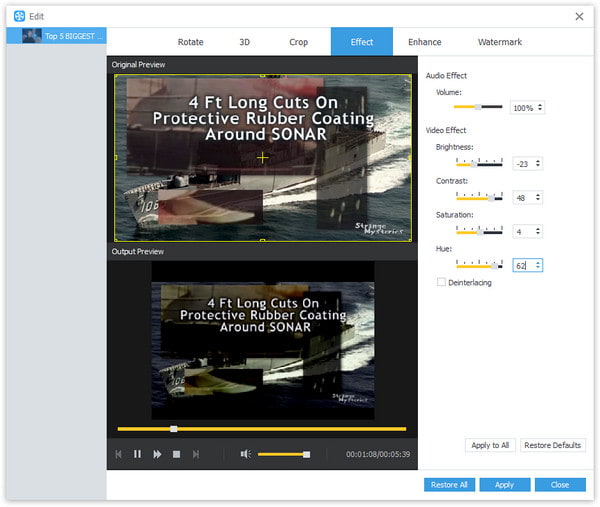
Part 2. MKV VS DivX
What Is MKV?
The Matroska Multimedia Container is an open standard, free container format, a file format that can hold an unlimited number of video, audio, picture, or subtitle tracks in one file.[1] It is a universal format for storing common multimedia content, like movies or TV shows. Matroska is similar in concept to other containers like AVI, MP4, or Advanced Systems Format (ASF), but is entirely open in specification, with implementations consisting mostly of open source software.
What Is DivX?
DivX is a brand of video codec products developed by DivX, LLC. The DivX codec gained fame for its ability to compress lengthy video segments into small sizes while maintaining relatively high visual quality. There are three DivX codecs; the original MPEG-4 Part 2 DivX codec, the H.264/MPEG-4 AVC DivX Plus HD codec and the High Efficiency Video Coding DivX HEVC Ultra HD codec. The most recent version of the codec itself is version 6.9.2, which is several years old. New version numbers on the packages now reflect updates to the media player, converter, etc.
Part 3. FAQs of MKV to DivX
- Does DivX Software play MKV?
Yes. DivX Software can play various videos including DivX®, AVI, MKV, and HEVC up to 4K..
- Will MX Player play MKV files?
Yes. MX Player is a video and music player application for iPhone and Android, which has a wide range of format support including MKV.
- Is MKV good quality?
It all depends. MKV is a free container format that can hold an unlimited number of video, audio, picture, or subtitle tracks in one file. It can hold lossless and lossy video and audio format to output an MKV video file. So, if you possess a lossless video or audio format within it, MKV will be of good quality. Otherwise, the quality is not good.





 VCD to MP3 Converter – How to Extract Audio from VCD to MP3
VCD to MP3 Converter – How to Extract Audio from VCD to MP3 How to Convert TS to MP4
How to Convert TS to MP4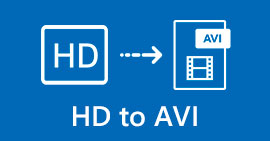 4K/1080p/720p HD to AVI – How to Convert HD AVI MP4 MOV MKV
4K/1080p/720p HD to AVI – How to Convert HD AVI MP4 MOV MKV




