
Want to backup your iPhone contacts to computer to avoid missing? iPhone Contact Backup is the especially designed software for you. It can help you transfer iPhone contacts to computer easily for keep safety.
The iPhone Contact Backup is easy to use. Just follow the step by step guide to finish the backup of iPhone contacts.
What you need?
Software: iOS Transfer
OS Supported: Windows 8, Windows 7, Windows XP (SP2 or later), Windows Vista
Hardware Requirements: 800MHz Intel or AMD CPU, or above; 512MB RAM or more
Download iPhone Contacts Backup from the website, then install the program step by step following the instruction, you can get the below interface.
Step 1 Connect iPhone to computer
Connect your iPhone device to computer. The iPhone Contacts Backup can discern your iPhone info automatically and display on the interface.
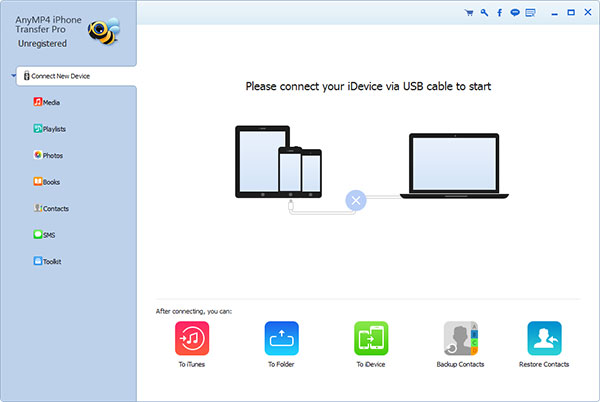
Step 2 Select contacts you want to transfer
Click IPHONES > Contacts node, all the contact info can also be shown in the Content Panel. Then choose the contacts you want to transfer or backup.
Step 3 Transfer or backup iPhone contacts to computer
After choosing the contacts you want to backup, just click "Transfer" button to save the iPhone contacts in specific output folder. Click "Backup" button, the selected contacts will be backup in the program and local disc.
All the process had been finished, enjoy your music when your phone rings!
NOTE: You can also click Action button on the main interface and choose Export to PC > All Contacts or Backup IPHONES > Contacts to transfer or backup all iPhone contacts.