
You bought an iPhone and loved the phone and all its features, but wish you didn't have to pay for your songs twice to get a ringtone. There are plenty of songs in your music library, but no way to create iPhone Ringtone from any of them. Both iPhone Ringtone Maker and iPhone Ringtone Maker for Mac provide the best and easiest way to make iPhone Ringtone on both Mac and Windows PCs.
What you need?
Software: iPhone Ringtone Maker
OS Supported: Windows 8, Windows 7, Windows XP (SP2 or later), Windows Vista
Hardware Requirements: 800MHz Intel or AMD CPU, or above; 512MB RAM or more
Step 1 Connect your device to iPhone Ringtone Maker, it will detect your phone automatically.
Step 2 Click the Contacts icon in left panel, then select Import/Export>Import Contacts>From CSV File. Just browse your computer and choose your csv file to import.
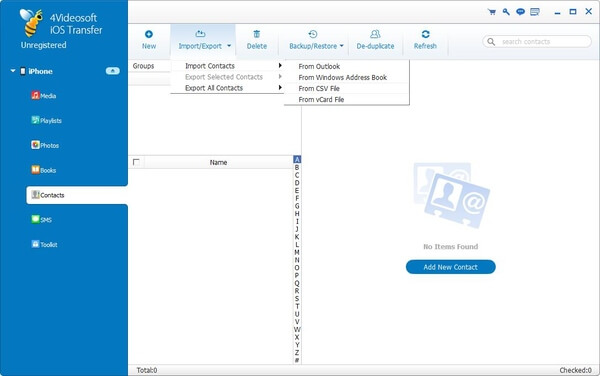
Step 3 After import contacts, you can find them on your device.
NOTE: Need to make free iPhone Ringtone on Mac? The basic steps are similar. Please explore easy-to-operate iPhone Ringtone Maker for Mac and try it by yourself!