
If you want to enjoy videos of local computer on iPad 2, you may need PC to iPad 2 Transfer, and if you want to transfer your iPad 2 files to computer for backup, you will need iPad 2 to PC Transfer. But now, only using one tool, you can finish the above two actions. Choose iPad 2 Manager, it can help you manage your iPad 2 easily.
Software: iPad 2 Manager
OS Supported: Windows 8, Windows 7, Windows XP (SP2 or later), Windows Vista
Hardware Requirements: 800MHz Intel or AMD CPU, or above; 512MB RAM or more
Part 1: PC to iPad 2
Part 2: iPad 2 to PC
Preparation: After installation of iPad 2 Manager. Then connect your iPad 2/iPad to computer, you will see the following screen.
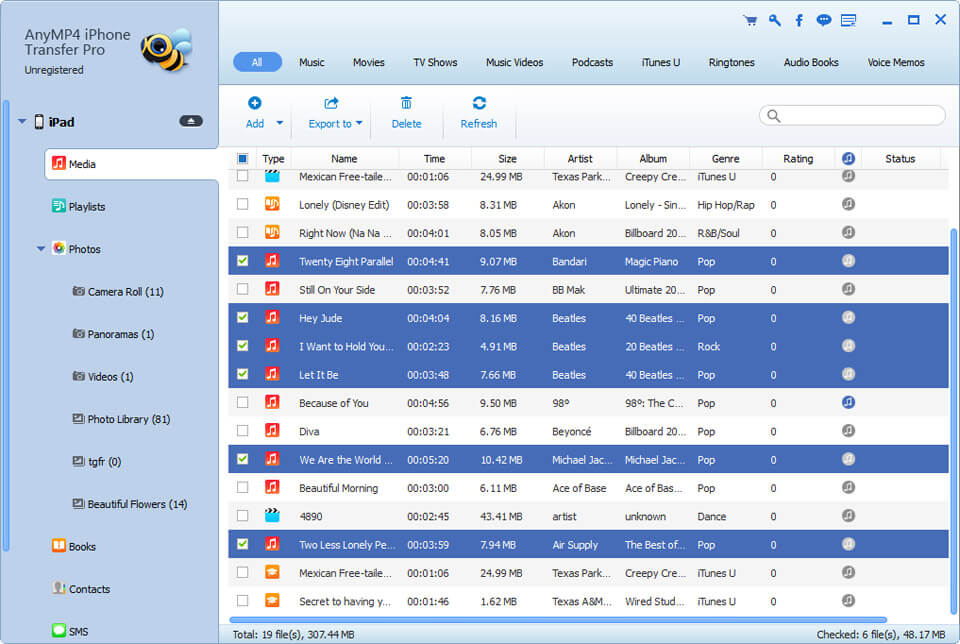
This software may recognize your device automatically and show the device information including the device Name, Type, Capacity, Version, Serial Number, Format and Capacity in the Content Panel.
Part 1 Import from PC to iPad 2
Select the target category list in the left you want to import files to, then click "Import file(s)" button to select the files you want to transfer and import them to your device.
You can also add DVD and video file to iPad 2 Manager and convert the DVD or video to the video or audio formats you want, then transfer the converted files to iPad 2 directly.
Convert DVD
step 1: Click "Load DVD disc", "Load DVD folder" or "Load IFO file" to add DVD to iPad 2 Manager.
step 2: Choose output video profile, subtitle and audio track from the profile column.
step 3: Click the buttons at the bottom of the interface to choose to convert DVD to devices, to My Cache or to iTunes directly.
Convert video files
step 1: Click "Add File(s)" or "Add Folder" to import video file(s) you select to iPad 2 Manager.
step 2: Choose output video profile, subtitle and audio track from the profile column.
step 3: Click the buttons at the bottom of the interface to choose to convert video to devices, to My Cache or to iTunes directly.
Part 2 Transfer from iPad 2 to PC
If you want to backup your iPad 2 information, you can choose videos, music and photos from your device, then select them. After this, click "iPad 2 to PC" or "to iTunes" button to export iPad 2 files to computer or iTunes for backup.
You can also use this iPad 2 Manager to make iPhone ringtone from DVD, video and audio files you select for iPhone, iPhone 4, and iPhone 4S.
In addition, quick Search function helps you search files in the categories of Genre, Artist and Album, so as to find your file as soon as possible.