
To create customized DVD from AVI video files, AVI to DVD Converter is the best choice. With this brilliant software, you can convert not just AVI video but also 3GP, 3G2, DV, DIF, MJPG and MJPEG file to DVD disc, DVD folder and DVD ISO file for your need. Before burning video to DVD, it allows you to edit the source AVI video with various editing features.
Additionally, this program provides you powerful and progressive function to edit the DVD including DVD template, background picture, frame style, button type, title content, audio track and subtitle.


With this amazing software, you can easily convert AVI video to DVD disc in just a few of clicks. It can also create DVD from video 3GP, 3G2, DV, DIF, MJPG and MJPEG. And the burnt DVD quality is excellent.
This DVD to AVI Converter can not only burn DVD disc, but can also create DVD folder and DVD ISO image file as well.
It is easy and convenient for you to burn multiple video files to DVD disc or save as DVD folder or ISO file in hard drive.
The professional software is compatible with all kinds of DVD formats including DVD-9, DVD-5, DVD+R/RW, DVD-R/RW, DVD+R DL and DVD-R DL.

There are various video editing features like Effect, Trim, crop and Watermark to help you split the source video to cut off the unwanted parts, crop the video frame and adjust the aspect ratio to change the play screen, reset the video visual effect by adjusting brightness/contrast/saturation/hue and add special text/image watermark to protect the copyright of your personalized DVD.

This AVI to DVD creator software provides various beautiful and special DVD menu templates, frames and button styles for you to customize the output DVD menu freely. Also this software allows you to add your own background music and background picture from the local disc. With this program, you can also rename the DVD chapters/ titles and define the font, size and color of the text. And it is easy for you to specify the DVD menu play loop duration from 0 to 99 seconds.

Up to eight audio tracks in different languages like English, French, German, Japanese, Russian, Chinese, etc. from source video files and external sources can be added to output DVD. And you can select the proper language, volume, latency, encoder, bitrate and channels for each audio track.
Apart from audio tracks, this program enables you to select the subtitles for the output DVD from source video files. Also you can add you own subtitles in multiple languages. The position, delay, font name, font size and font color of the subtitles can be defined for your need.

AVI to DVD Converter is easy to handle for its intuitive and graphic interface along with the simple operating steps. It has the built-in player that convenient for you to see clearly the effect of source video and output DVD. Meanwhile, you can take snapshot of the favorite scene of the source video and save them as JPEG, GIF or BMP in a default folder. With the advanced decoding and encoding technology, it can totally accelerate the video parsing and DVD creating speed to the utmost.
Screenshot
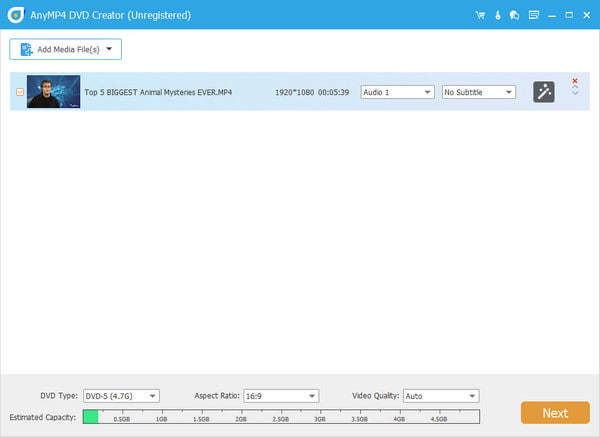
Reviews
Reference
OS Supported: Windows 11, Windows 10, Windows 8/8.1, Windows 7
Hardware Requirements: 800MHz Intel or AMD CPU, or above; 512MB RAM or more
| Support Input File Formats | |
| Video | TS, MTS, M2TS, MP4, QT, MOV, MPG, H.264/MPEG4 AVC, MPEG, MPEG2, MPEG4, MJPG, MJPEG, AVI, 3GP, 3G2, FLV, F4V, MOD, TOD, RM, RMVB, WMV, MKV, SWF, VOB, DAT, DV, DIF, DVR-MS, MPV, NSV, WebM |
| HD Video | HD MPEG, HD MP4, AVCHD MTS, AVCHD M2TS, HD TS, QuickTime HD MOV, HD VOB |
| Support Output File Formats | |
| DVD | DVD Disc, DVD Folder, DVD ISO file |
Our Users Are Also Downloading
Play Blu-ray movies including Blu-ray discs, Blu-ray folder and ISO file on PC.
Free Download Buy NowProvides the best solution to convert any video format to DVD disc, DVD folder and ISO file.
Free Download Buy Now