
FLV to DVD Converter ranks top among all the DVD makers for its comprehensive FLV to DVD burning function. This professional yet ultra initial FLV to DVD Burner is able to burn FLV videos and other SD/HD videos to DVD with super high video quality. You can get amazing DVD movies from FLV, AVI, MP4, MOV, M4V, VOB, MKG, MXF, MTS, WMV and other popular videos with ease.
Additionally, this FLV to DVD Conversion software allows you to edit the audio track or subtitle for your need, edit the video effect with multiple creative functions as well as customize the DVD menu with totally free DVD templates. What's more, you're able to personalize DVD background image and music with your favorite pictures and photos. All in all, it's the professional yet affordable FLV to DVD Converter.


Want to make your own DVD with the local FLV film collection on your computer? FLV to DVD Converter is the best-in-class tool to burn FLV to DVD movies. Drag the FLV videos to the program and then customize the video effect, DVD menu, audio track and subtitle on your own wish. You're able to preview the source videos and take a snapshot according to yourself.

With this all-round FLV to DVD Burner, you're free to edit the audio track and subtitle as you like. For instance, you can add or delete the audio track and subtitle. The language, volume, latency, encoder, bitrate of the audio track are adjustable. Meanwhile, you're allowed to modify the language, position, delay, font size/name/color for the subtitle.

FLV to DVD Converter assists you to make a personalized DVD menu. There are tons of DVD menu templates, ranging from Scenery to Festival as well as City. Also, you're enabled choose the button, text and frame at your disposal. What's more, you can personalize the DVD background music, background image and opening film according to your preference.

Before the conversion, you could optimize the video effect with Effect. The video brightness, saturation, hue, contrast, hue and volume are adjustable to get a better visual effect for the DVD movies.

Thanks to the Trim function, you can cut off the underside video part, thus you're able to enjoy the part you like most. In the meantime, it enables you to get rid of the black edges around the video.

This versatile FLV to DVD Converter allows you to add text or image watermark to the video. You can add your signature or logo to the video to identify the DVD movies as your own. The font size, font color, the position and transparency of the watermark can be adjustable.

This top-ranking FLV to DVD conversion software supports all popular recordable disc types: DVD–5 and DVD–9; DVD-R, DVD+R, DVD-RW, DVD+RW, DVD+R DL, DVD-R DL, DVD-RAM. Also, you can convert FLV to DVD folder and DVD ISO files.

Equipped with the advanced acceleration technology, this FLV to DVD Conversion software enables you to complete the burning process within a short while. The output DVD video image quality is quite good. You can have a fabulous visual feast with your DVD player at home.

Anyone can operate it very easily thanks to its uncluttered and ultra initial design. It's totally risk-free. Don't worry that some virus would do some damage to your computer through the download or install process. It's very easy to use even for the rookie users.
Screenshot
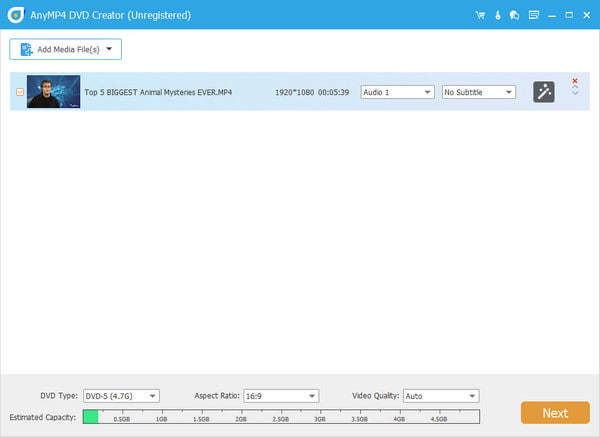
Reviews
Reference
OS Supported: Windows 11, Windows 10, Windows 8/8.1, Windows 7
Hardware Requirements: 800MHz Intel or AMD CPU, or above; 512MB RAM or more
| Support Input File Formats | |
| Video | TS, MTS, M2TS, MP4, QT, MOV, MPG, H.264/MPEG4 AVC, MPEG, MPEG2, MPEG4, MJPG, MJPEG, AVI, 3GP, 3G2, FLV, F4V, MOD, TOD, RM, RMVB, WMV, MKV, SWF, VOB, DAT, DV, DIF, DVR-MS, MPV, NSV, WebM |
| HD Video | HD MPEG, HD MP4, AVCHD MTS, AVCHD M2TS, HD TS, QuickTime HD MOV, HD VOB |
| Support Output File Formats | |
| DVD | DVD Disc, DVD Folder, DVD ISO file |
Our Users Are Also Downloading
Play Blu-ray movies including Blu-ray discs, Blu-ray folder and ISO file on PC.
Free Download Buy NowProvides the best solution to convert any video format to DVD disc, DVD folder and ISO file.
Free Download Buy Now