
ASF to iPad converter provides you the easiest way to convert ASF to iPad. In fact, it is an easy and completed way to convert all of the popular video formats to iPad video such as converting ASF to iPad, AVI to iPad, MPEG to iPad, WMV to iPad. No program supports so comprehensive video files. All conversion processes are very fast and easy to handle.
What you need?
Software: iPad Video Converter
OS Supported: Windows 8, Windows 7, Windows XP (SP2 or later), Windows Vista
Hardware Requirements: 800MHz Intel or AMD CPU, or above; 512MB RAM or more
Step 1 Add ASF Video File
Free download this ASF to iPad converter and save it in your computer and run it.

Just click "Add Files" on the main interface to load videos in any format (ASF here) to the converter of ASF to iPad. And choose to add one or more video files.
Step 2 Make Destination
Output format selection: Click drop-down button from "Profile" to find the video style type named "iPad MPEG-4 Video (.mp4)" as the output format
Destination: After completed selecting output format, you can select the folder to save the converted file.
Step 3 Convert videos to iPad
Click the big Start button to start converting the ASF videos to iPad file. Ok, the task of converting ASF to iPad has been completed, you can enjoy the converted files on your beloved iPad at any place and any time.
Additional:
1. After importing the video files, you can preview the video in the preview window on the right of the main interface. It also works as a common player.

2. Default settings can work well. They also can be adjusted or changed manually according your needs. If you don't know what the setting means, it is best to leave the defaults alone.
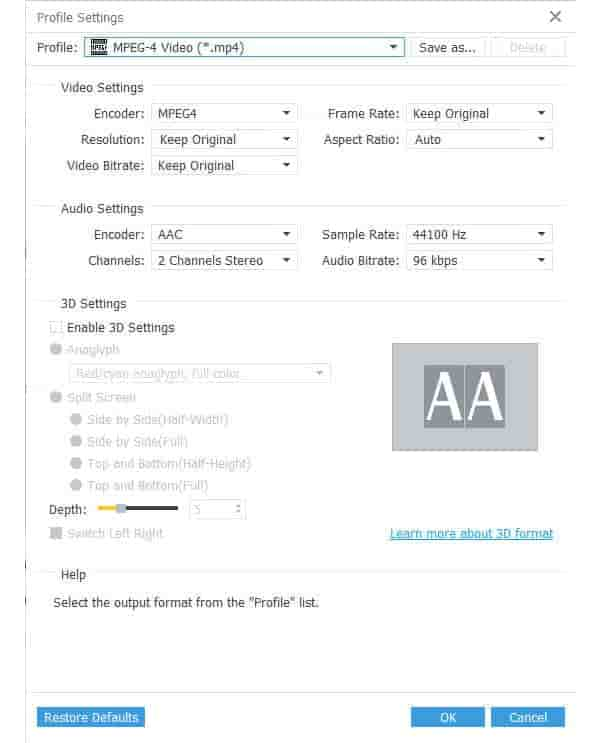
After the editing and conversion using this ASF to iPad converter, you can enjoy the converted files with optimized quality and effect on the go.