CamStudio Review and Alternative – Is CamStudio Still Worth to Use
CamStudio is a free screen recorder for Windows 7, Windows XP and Windows Vista users. You can record not only personal but also commercial projects with CamStudio for free. Well, you may wonder whether CamStudio is compatible with Windows 8 or Windows 11/10. Sadly, the answer is No. The latest CamStudio version hasn't been updated since October 19th, 2013. In other words, you can download CamStudio 2.7.2 (Build r326) on older computer operating systems.
It's okay if you don't mind the outdated CamStudio software. But there are still some drawbacks of CamStudio you need to know. Whatever, you can read the following paragraphs to get the detailed CamStudio review. If CamStudio cannot meet your demand, you can get online and desktop CamStudio alternatives as well. Just read and check.
 Camstudio screen Recorder
Camstudio screen Recorder
Part 1: CamStudio Review – Is CamStudio Good to Use
CamStudio is capable to record on-screen activities into industry-standard AVI video files. Its built-in SWF producer can turn AVI files into bandwidth-friendly SWF files. Generally speaking, you can use CamStudio Desktop Recorder to record screen video into AVI and SWF formats. Then how about other features?
CamStudio Pros
- 1. Record screen video or audio for free on your Windows computer.
- 2. Add screen caption and video annotation while recording with CamStudio.
- 3. CamStudio is an open source screen recorder. Thus, some extensions and options can be added into the CamStudio code.
- 4. There is no maximum recording time limit. You can record on Windows 7/XP/Vista for hours by using CamStudio free screen recorder.
- 5. The CamStudio interface is easy to understand.
CamStudio Cons
- 1. CamStudio record and save video in AVI and SWF formats only. This lead into the large output file size.
- 2. CamStudio installation package contain other bundled programs.
- 3. If you try the CamStudio HD recording, your computer will be really stutter. Because CamStudio takes too much CPU space than common screen recorders.
- 4. The CamStudio audio error of unable to rename or copy audio file is quite common.
- 5. Fail to record AVI files using the current compressor in CamStudio.
- 6. All kinds if CamStudio not recording issues, like CamStudio not record audio from speakers, etc.
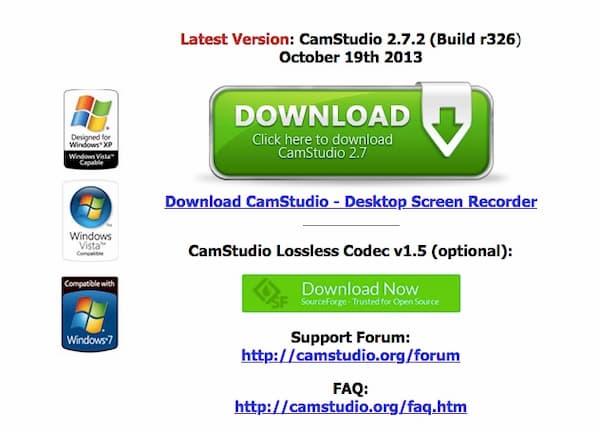
Part 2: CamStudio Alternative for and Mac
Though CamStudio recording is free, not all Windows and Mac users can record with CamStudio. What's more, the CamStudio recording errors are annoying. To bypass CamStudio video and audio recording limits, you can give 4Videosoft Screen Capture a try. It is a powerful and easy-to-use screen recorder for both Windows and Mac users. Compared with CamStudio screen recorder, 4Videosoft Screen Capture takes less CPU and RAM space. You can record presentations, video calls, online videos, gameplay and many other kinds of videos smoothly and losslessly. Your computer will not stutter or slow down while recording. Furthermore, the CamStudio alternative software offers more customizable filters.
- Record desktop screen, webcam, internal and external audio in custom combination.
- Add real-time shapes, text, arrows, lines and more while recording.
- Change hotkeys, video/audio settings, mouse effects and other recording preferences freely.
- Trim the recorded video with custom start and stop time.
- Screen capture video into MP4 and WMV for easy playback and sharing.
- Well-designed and intuitive interface.
Step 1Free download, install and launch 4Videosoft Screen Capture. To screen record on your computer, choose Video Recorder in the main interface.
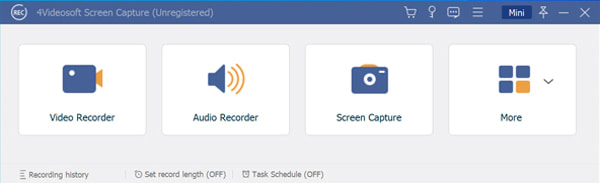
Step 2Set the screen capture area as full screen or custom region. Turn on System Sound and
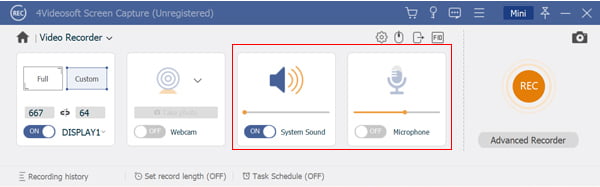
Step 3Click REC to start recording. You can add real-time drawing tools and take screenshots during recording.
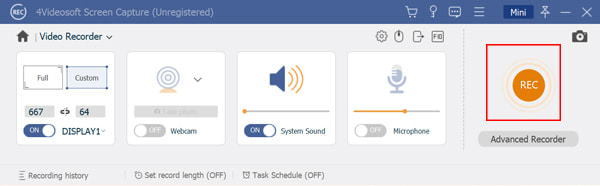
Step 4When you stop recording, you will be in the Preview window by default. Preview and trim the recorded video based on your need. At last, click Save to download screen video as MP4 format.
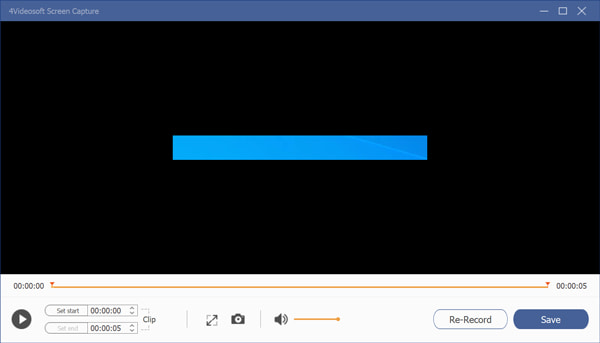
Part 3: FAQs of CamStudio Screen Recorder
-
Is there CamStudio for Mac version?
No. You can use 4Videosoft Free Online Screen Capture to record screen video and audio for free on Mac and Windows. It is completely safe and free to record computer activities. When the recording is done, the CamStudio online alternative will download it as MP4 format automatically.
-
Where to download CamStudio Portable?
If you are looking for CamStudio Portable app, you can visit the PortableApps site. CamStudio Portable runs from a cloud folder, external drive or local folder. There is no need to install CamStudio into your Windows computer directly.
-
What CamStudio for Android and iPhone alternatives to choose?
There is no CamStudio for mobile app. To record on Android and iOS devices, you can use ApowerREC, AZ Screen Recorder, DU Screen Recorder, Record It, Go Record and more.
CamStudio is not as popular as other free screen recorders. After all, the latest CamStudio update is 7 years ago. If you want to record high-quality video without delay, 4Videosoft Screen Capture is your better choice. You can free download and have a try. It is supported to record on Windows and Mac for free up to 3 minutes. Or you can use its online version to record video without time limit. Of course, the advanced acceleration technology and editing tools are not available. You can choose any one you need for screen recording.
That's all about the latest CamStudio review and alternative. If you still have questions, you can feel free to contact us. Or you can leave messages below. Hope this article can help you.



 Microsoft Screen Recorder – 3 Best Methods to Capture Screen Videos as Desired
Microsoft Screen Recorder – 3 Best Methods to Capture Screen Videos as Desired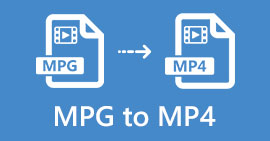 Free Download MPG to MP4 Converter– 4 Steps to Convert MPG to MP4
Free Download MPG to MP4 Converter– 4 Steps to Convert MPG to MP4 MKV to DivX Converter – Convert MKV to DivX in Good Quality
MKV to DivX Converter – Convert MKV to DivX in Good Quality




