
FLV videos can't be directly played on multimedia devices, so you can convert FLV to other popular videos such as FLV to AVI for better compatibility. This FLV to AVI Converter is exactly this kind of tool, supporting almost all portable players like PS3, Wii, iRiver, Creative Zen, Xbox, etc. FLV to AVI converter even allows you to manually adjust video effect, trim video clips and crop video to fit your device better.
What you need?
Software: FLV Downloader
OS Supported: Windows 8, Windows 7, Windows XP (SP2 or later), Windows Vista
Hardware Requirements: 800MHz Intel or AMD CPU, or above; 512MB RAM or more
Step 1 Launch the program and load the FLV video files
Run the program, click "File", then click "New convert" to load FLV videos to the program, then you will see the program main interface like below:
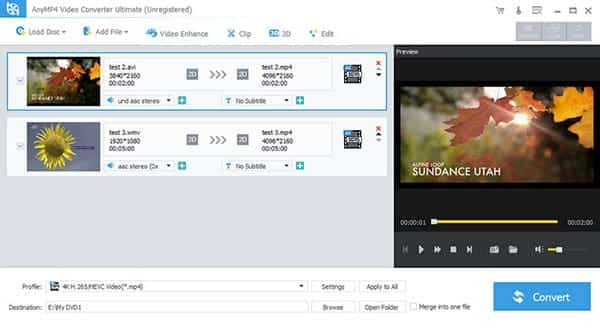
Load FLV files you want to convert by clicking "Convert" button on top of the main interface or click File - New convert alternatively.
Step 2 Apply a proper profile and change the destination
Choose the destination folder to save your converted files by clicking the Browse... button. Click Ok.
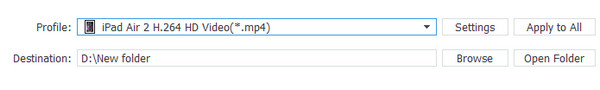
Note: Click Settings button you can see the window below and reset video audio parameters accordingly as you like.
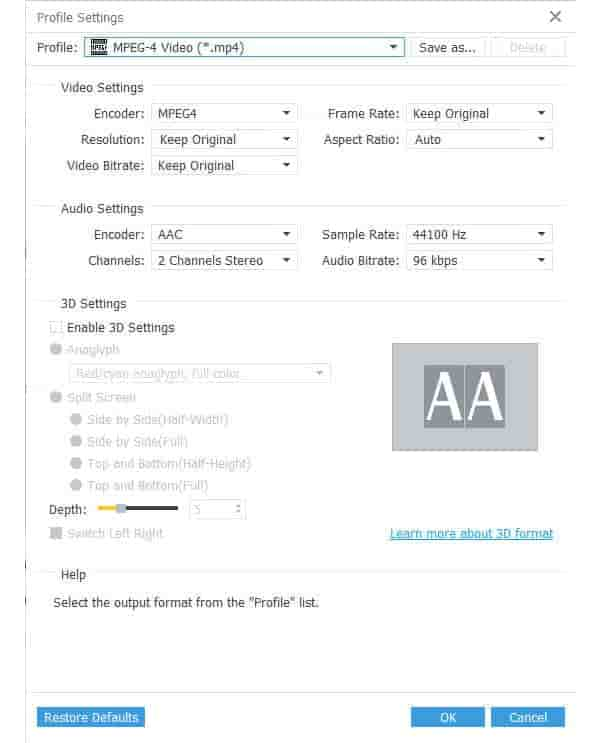
Step 3 Finish the conversion from FLV to AVI
Click "Convert" button! After a few minutes waiting, the conversion from FLV to AVI file is completed with excellent video quality.