
As powerful HD converter software, HD to AVI converter can easily convert HD to AVI format, which can be supported by many digital devices. With this HD converter, you can not only convert HD videos to AVI, WMV, MPEG, MP4, MOV, DivX, etc video formats by a few clicks, but also can convert among high definition videos. This step-by-step guide below will teach you how to convert HD camera video files to AVI.
What you need?
Software: HD Converter
OS Supported: Windows 8, Windows 7, Windows XP (SP2 or later), Windows Vista
Hardware Requirements: 800MHz Intel or AMD CPU, or above; 512MB RAM or more
Step 1 Press Add File button
If you haven't installed this HD converter software, please download it first.
If you haven't installed this HD converter software, please download it first.

Click "Add Video" button to add one or more HD files. HD videos include .SWF, .AVI, .MP4, .MOV, .TS, .MPEG, .MPG, .VOB, .WMV formats, etc.
Note: preview window provided to check the HD files you want to convert to AVI correctly
Step 2 Choose an output format for HD files
Click Profile drop-down list to select AVI output format for HD files, and click "Browse" button, then select the destination folder in the opened dialog window.

Step 3 Begin to convert HD video to AVI
When you are ready, click "Convert" button to start converting. OK, when status is 100%, the processing is complete.
Customize output effect with effect, trim, crop and watermark buttons!
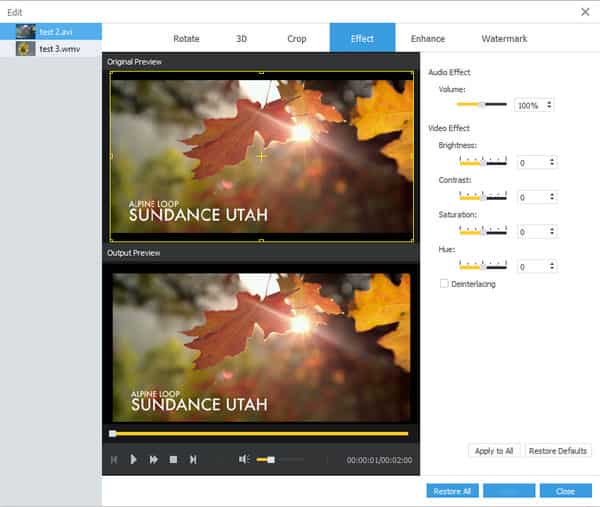
If you want to change some properties for videos, you can set them on the Settings window, such as Resolution, Bit Rate, Frame Rate, Encoder and more parameters.
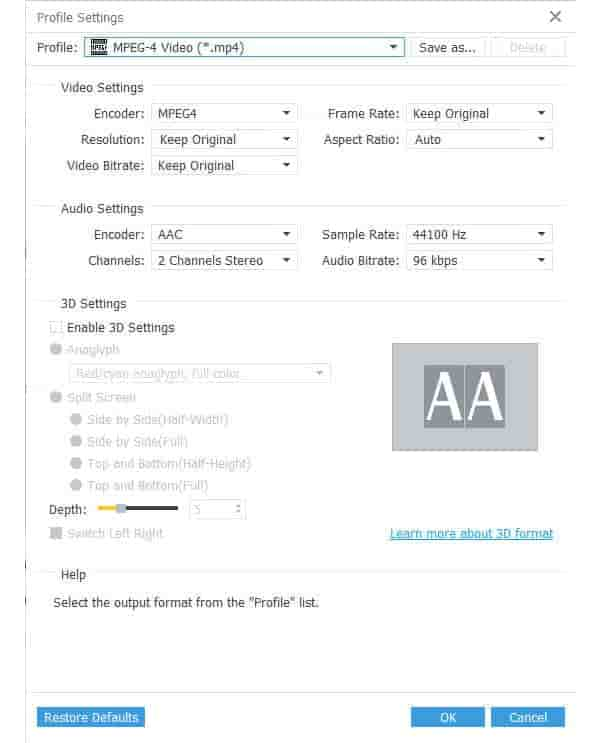
HD to AVI Converter helps you convert among HD videos, HD video to SD (Standard-Definition) videos or convert among SD videos or general videos. Please try it immediately!