
Looking for the best way to make the FLV videos fit your windows media players? Once with this FLV to WMV Converter, converting FLV to WMV video has never been easier. This FLV to WMV video converter software can convert FLV files to WMV, MP4, MPEG-4, MOV, H.264/MPEG-4 AVC videos for playback on various portable players. Come to enjoy FLV Downloader now! Feast your eyes and ears on the FLV videos with your PS3, Zune, Creative Zen, iRiver…and have a magic journey.
What you need?
Software: FLV Downloader
OS Supported: Windows 8, Windows 7, Windows XP (SP2 or later), Windows Vista
Hardware Requirements: 800MHz Intel or AMD CPU, or above; 512MB RAM or more
Step 1 Input files you want to convert
Click the Convert button to select some FLV files you want to convert. You can also click download to download FLV files from Youtube URL directly.
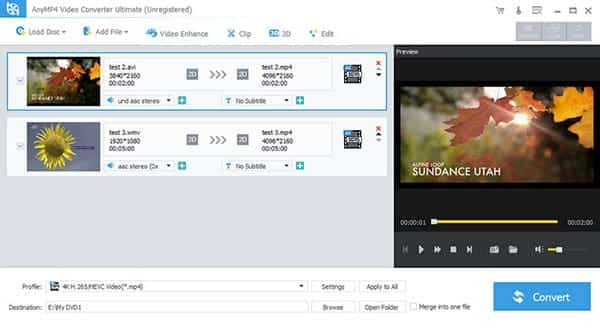
Step 2 Select Output Options
In the profile format option, click the down arrow, then choose WMV - Windows Media Video format as you want.
Under the Destination, Click the "Browse" button to specify the destination directly for your WMV video.

Step 3 Start conversion
Click the button Convert, this FLV to WMV converter will start to work automatically. Ok, we have already finished the whole process of converting FLV files to WMV.
Now, You will experience a new lifestyle. Just Free download and enjoy it.