
MTS to 3GP Converter is of the enhanced MTS converting software to convert MTS to 3GP with fast converting speed and high output quality. This MTS to 3GP Converter can realize more than converting videos from MTS to 3GP. It can convert other videos to 3GP and convert MTS to other video and audio formats as well. Besides, it also endows with the capability to edit video with trim, crop, add watermark and so on. The following is step-by-step guide for users to know how to convert MTS to 3GP.
What you need?
Software: MTS Converter
OS Supported: Windows 8, Windows 7, Windows XP (SP2 or later), Windows Vista
Hardware Requirements: 800MHz Intel or AMD CPU, or above; 512MB RAM or more
Step 1 Launch converter and add videos
Free download MTS to 3GP Converter, launch and run it. Then you can add videos to be converted to it via "Add Video" button.
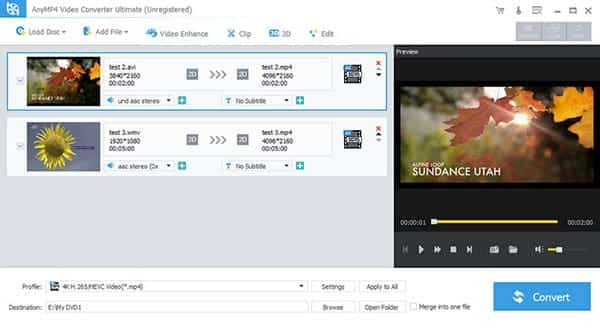
Step 2 Choose output format and store folder
Choose the output format for these videos. This is the key step which determines the video format for the output video. Meanwhile, you can choose the output folder for these videos if the defaulted one is not your ideal one.

Step 3 Set parameters or edit video
This step is optional and you can choose set the parameters of Video/Audio Bitrate, Sample Rate, Frame Rate and so on or just convert the video without any settings.
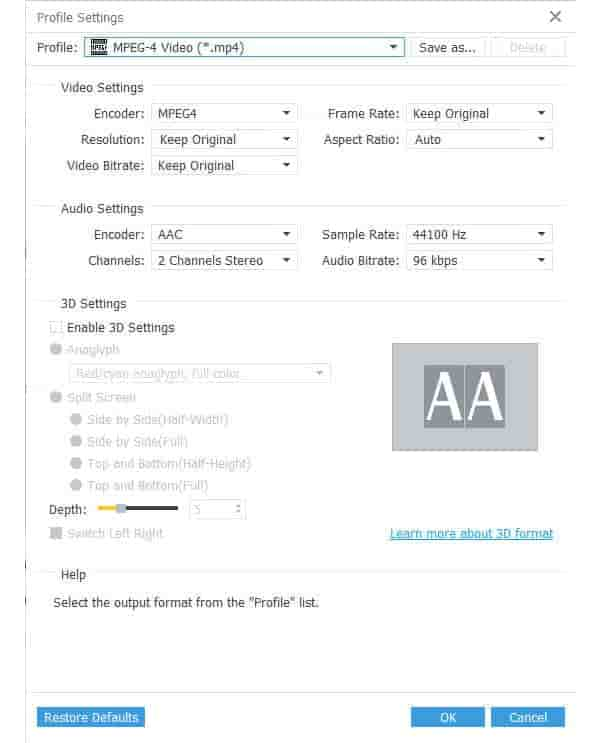
Step 4 Convert videos
The "Convert" button is used when all your needed effect is finished.