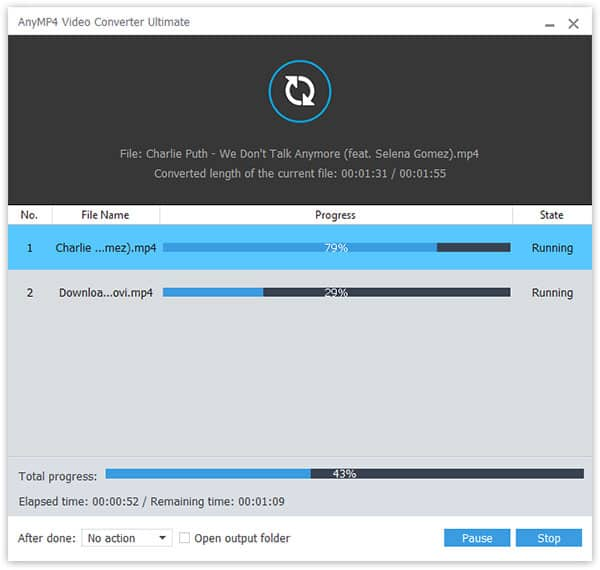MTS to MOV Converter is one specially-designed converter for users to convert MTS to MOV format. As for Wii users, MTS videos can not be played for the compatibility problem and the only way to play it on Wii is to convert MTS to MOV or Wii AVI. This MTS to MOV Converter, enabling users to convert MTS to MOV, is capable of converting other HD or general videos to MOV format. Hereinafter provides a step-by-step way guide for users to know exactly how to convert MTS to MOV.
What you need?
Software: MTS Converter
OS Supported: Windows 8, Windows 7, Windows XP (SP2 or later), Windows Vista
Hardware Requirements: 800MHz Intel or AMD CPU, or above; 512MB RAM or more
Step 1 Add MTS video files
Free download and launch MTS to MOV Converter, and you can add MTS videos. Should you preview any video you want, you can double click the video itself and it will display in the right preview window.
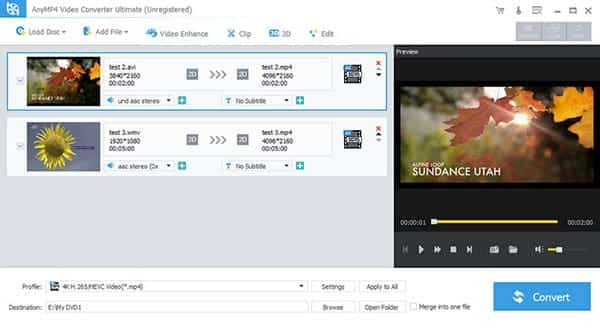
Step 2 Choose format for output video
You can select the output format - MOV for the video from "Profile" drop-down menu. Providing that the destination is not for you, you can set it by yourself with "Browse".

Step 3 Edit videos or set parameters
You can edit your video with "Trim", "Crop", "Watermark" and "Effect". Besides, you can also set detailed parameters as you like, such as Video/Audio Bitrate, Sample Rate, Channels, Resolution and so on. What's more, if any fleeting picture caters to you, just click "Snapshot" in the main interface to get it.
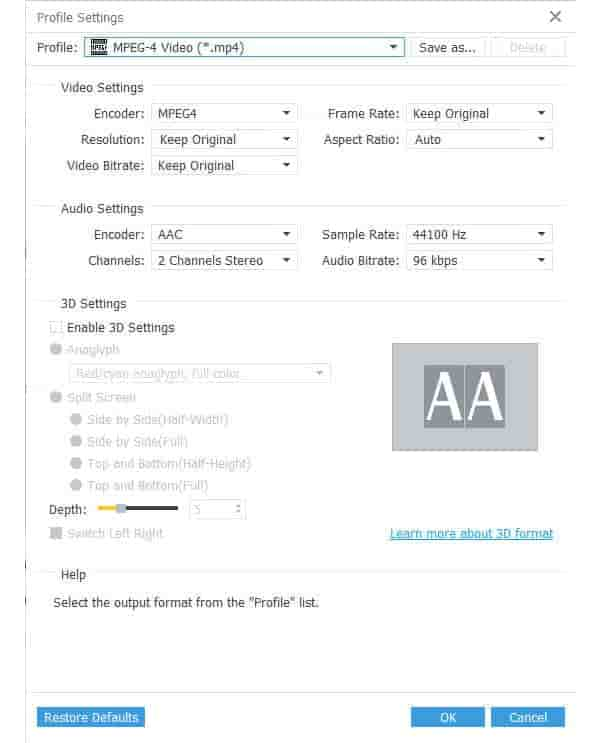
Step 4 Convert videos
When all the needed settings is finished, you can click "Convert" button to these MTS videos to MOV and play them on your Wii.