
The step-by-step tutorial shows you how to convert TS to MPEG2 video. TS to MPEG2 Converter can convert TS to almost any kind of video format such as MPEG2/MPEG, AVI, WMV, 3GP, MOV, VOB, MPG and FLV (Flash Video), etc. Not only a converter, TS to MPEG2 converter is also a versatile editing tool. It lets you trim any splendid clips, crop the unwanted black edges of video, and capture pictures from your video.
Software: 3D Converter
OS Supported: Windows 8, Windows 7, Windows XP (SP2 or later), Windows Vista
Hardware Requirements: 800MHz Intel or AMD CPU, or above; 512MB RAM or more
Step 1 Import files
Open this Converter and load TS videos for processing. The program supports drag and drop behaviors which facilitate a fast import of multiple files.
After import, the files can be rearranged in order, renamed for output or previewed in advance.
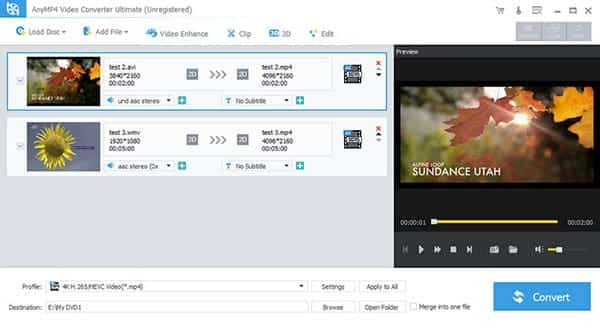
Step 2 Profile and destination
Choose the file, click "Profile" drop-down button to choose the formats you need, then click "Browse" button to choose destination folder for saving output files
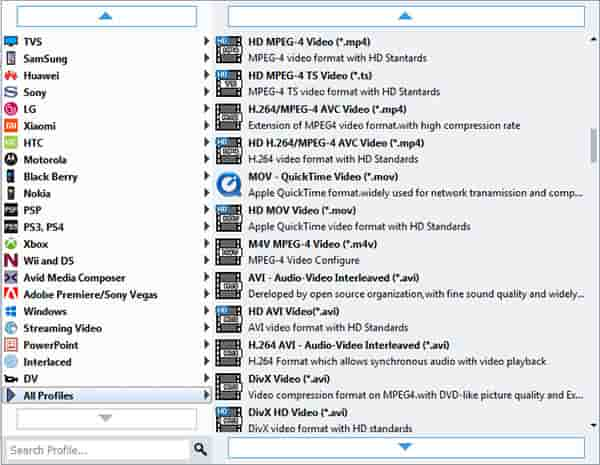
Step 3 Convert TS to WMA
After click "Convert" button, the whole conversion progress begins automatically, then import ripe TS files to your players for enjoyments.
1. Adjust effect: Under "Effect", drag the slides of "Brightness", "Contrast" and Saturation for a better visual effect. Check the Deinterlacing function to avoid mosaics on the picture. Drag "Volume" slide to adjust the volume.
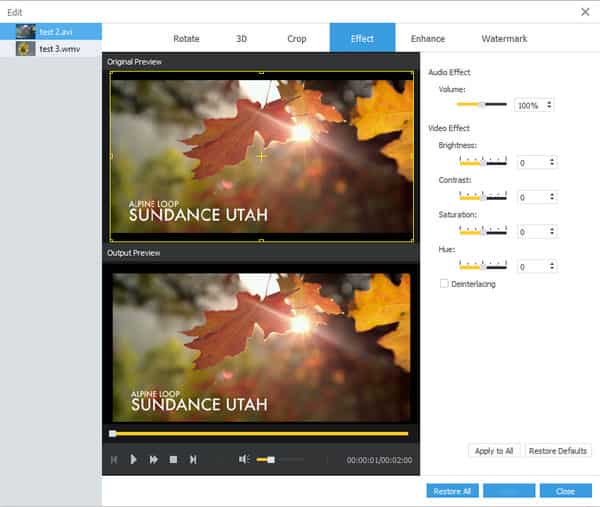
2. Click Settings to adjust Resolution, Bit Rate, Frame Rate, Encoder and more parameters