
XviD is the name of a popular new video codec being developed as an open source project by volunteer programmers from all over the world. The format despite being open source its quality and efficiency has made it one of the most popular video codecs online. TS to XviD converter is a powerful and professional TS XviD converter which can convert TS to XviD format perfectly. With easy conversion procedures, it makes TS to XviD conversion routine very simple.
Software: 3D Converter
OS Supported: Windows 8, Windows 7, Windows XP (SP2 or later), Windows Vista
Hardware Requirements: 800MHz Intel or AMD CPU, or above; 512MB RAM or more
Step 1 Import your video
Load TS videos at will by clicking "Add Video" button.
Step 2 Target format and target folder
Click on "Profile" drop-down arrow and select XviD Video (*.avi) as output format.
Click "Browse" button and select output folder.
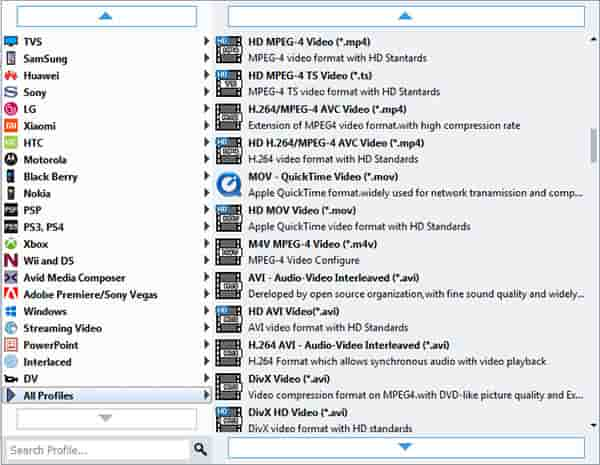
TS Converter allows you to join your selected contents into one file.
Right click the selected file to select "Move Up" or "Move Down" to adjust the sequences for the merged file.
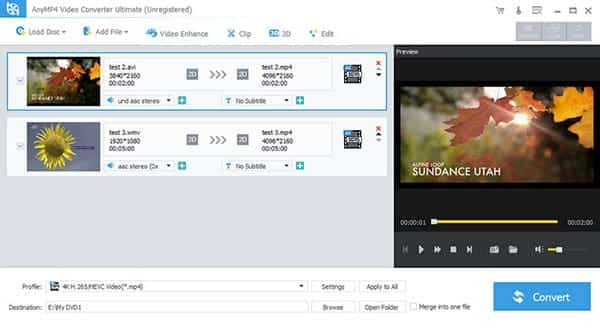
Check to specify the image you attempt to use. You can drag the watermark to any place of the video screen. Also adjust the transparency of the watermark
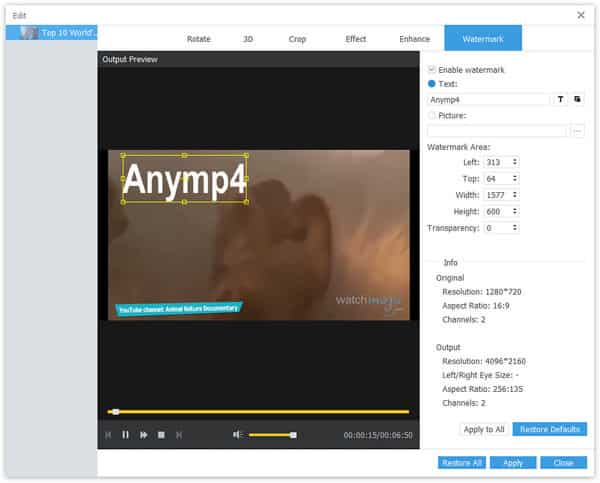
Step 3 Start converting TS to XviD
click "Start" in the bottom right corner, and OVER
Once the converting is over, you can get the converted XviD videos. So easy! Free download this TS to XviD Converter and have a try.