
In order to fast and perfectly convert VOB file to SWF, a wonderful software is created --- VOB to SWF Converter. VOB to SWF converter is such a program which is designed to convert VOB to SWF video, then you can post your favorite VOB movie on the web.
VOB file is the DVD video file contained in DVD folder. If you have VOB files in hand and want to convert them to Flash SWF videos, this VOB to SWF Converter can help you a lot. With professional codes built in, it can convert VOB to SWF video with fastest speed and excellent output quality. Moreover, VOB to SWF Converter also provides powerful video editing functions.
Hurry up to free download this VOB to SWF converter and enjoy it by yourself.
Software: 3D Converter
OS Supported: Windows 8, Windows 7, Windows XP (SP2 or later), Windows Vista
Hardware Requirements: 800MHz Intel or AMD CPU, or above; 512MB RAM or more
Step 1 Import files
Video Converter Platinum conveniently allows you to drag and drop the files for import. A preview of the imported video can be enabled through clicking Play button, and video screen capture is functional during the preview. Then organize the file order and rename the file as you like.
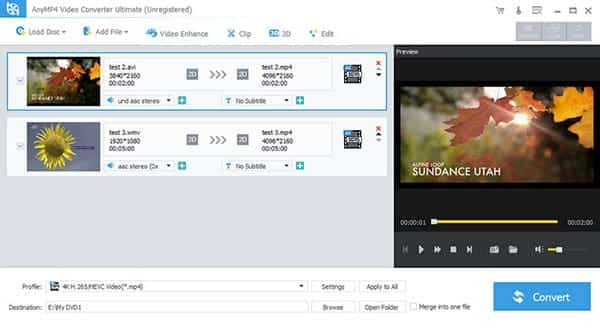
Step 2 Select correct format and folder
Choose "SWF- SWF format (*.swf)" in "Profile", and then set the destination folder what you need by clicking Browse button.
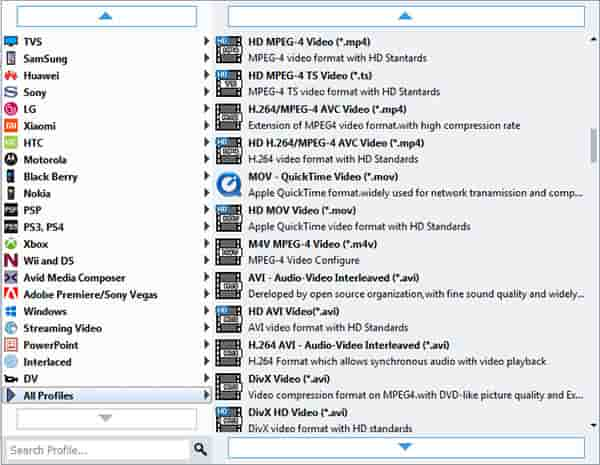
Besides, this VOB to SWF conversion tool has many powerful functions, like video effect adjusting for a better visual effect, video trimming for a specific duration, video cropping for a dimension of your player screen, etc.
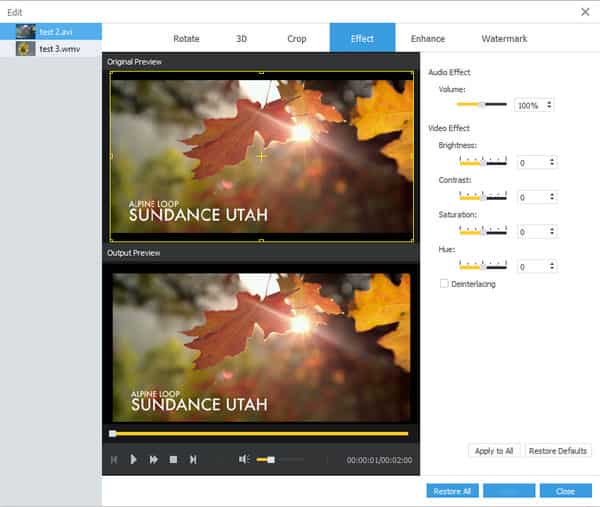
Step 3 Convert conversion
Click "Start" on the right bottom corner to start the VOB to SWF conversion, and over. Professionally and quickly!