8 Best Free Screen Recorders with No Watermark You Should Not Miss
Is there a free screen recorder with no watermark? If you just need to capture a simple screen video for social media website, you cannot send the screen videos with watermark. What is the best screen recorder without a watermark to capture the videos with the original quality? The article shares 8 free screen recorders with excellent features, you can read the unbiased review and choose the desired one accordingly.
 Free Screen Recorders with No Watermark
Free Screen Recorders with No Watermark
Part 1: 8 Free Screen Recorders without Watermark
Top 1: Free Online Screen Capture
4Videosoft Free Online Screen Capture is a great online free screen recorder without a watermark to capture screen video, record microphone voice and even take snapshots. It enables you to tweak the audio and video settings, add annotation/watermark/mouse cursor, edit the recording and even manage the video with ease.
- Record all onscreen activities with ease.
- Flexible settings for hotkeys, output and recording
- Add annotations, watermark and other elements.
- Download the screen recording automatically.
- Do not have the schedule recording features.
- Need to upgrade to Pro version for full functionality.
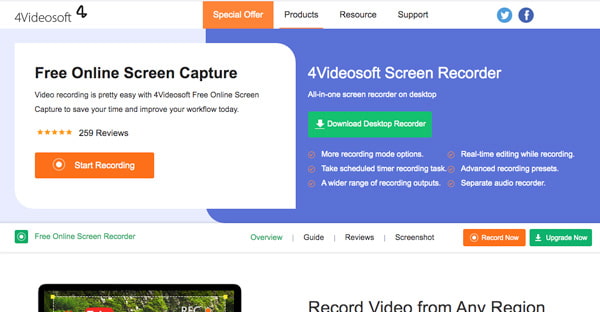
Top 2: OBS Studio
OBS Studio is an open-source broadcasting program as well as a free screen recorder without watermark. It provides a high performance real time video capturing and mixing, and even plugins and scripts to provide customization and functionality.
- Record and mix screen video with audio for free.
- Provide plentiful custom options without watermark.
- Live stream screen to YouTube and Twitch.
- Capture multiple sources at the same time.
- It does not have video editing features.
- Support only two output formats, FLV and MP4.
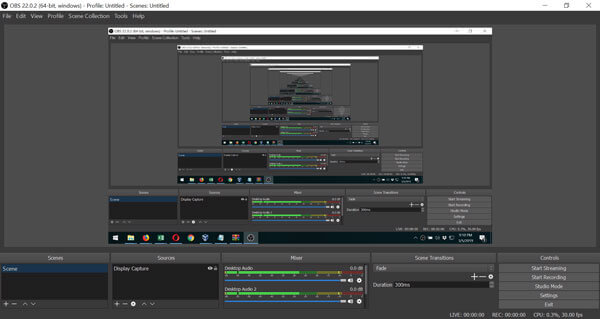
Top 3: ShareX
ShareX is another open-source free windows screen recorder no watermark available to PC and Linux. It enables you to capture full screen or specific area within one click. Moreover, you can also add ellipse, freehand, speech balloon and more other annotations with ease.
- Record full screen, active window, rectangle and more.
- Convert screen recordings to animated GIFs.
- Take scroll screenshots for an entire web page.
- Upload screen recordings to Google Drive directly.
- The screen recorder is not available for Mac.
- Difficult to master all the features for beginners.
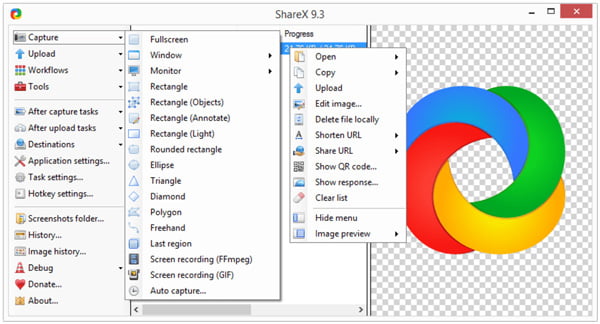
Top 4: Screencast-O-Matic
Screencast-O-Matic is a web-based free screen recorder with no watermark. Whenever you want to capture full screen or custom region, simply go to the website and get the launcher. You can also record webcam footage when capturing your desktop.
- Record screen or window online for free.
- Support both internal and external microphones.
- Capture your screen up to 720P.
- Download the screen recording or share it directly.
- Allow you to record screen 15 minutes only.
- Save screen recordings in MP4.
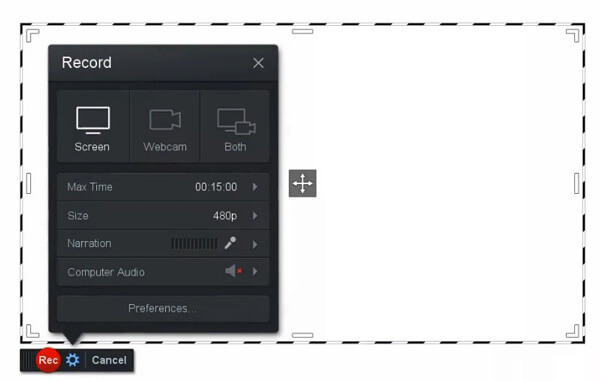
Top 5: Windows Game Bar
Game Bar is a game recorder on Xbox One for Windows 11/10. The best screen recorder for PC free without watermark has migrated some excellent feature to Windows 11/10. In another word, you can use the free screen recorder with no watermark on the PC directly.
- Record full screen along with audio without installing.
- Take screenshots while recording screen.
- Support webcam capture with basic custom options.
- Save screen recordings in MP4 directly.
- Only available to Windows 11/10.
- It cannot capture webcam.

Top 6: QuickTime Player
QuickTime Player is the built-in media player on Mac, which is also available to PC. It also provides several bonus features, including a screen recording without watermark. Moreover, you can also use the extensions to record both internal and external microphone.
- Record full screen or custom region on Mac for free.
- Capture screen videos in high quality video.
- Let you decide whether to display the mouse or not.
- View screen recordings directly.
- Only save recordings in a MOV format.
- It lacks video editing features.

Top 7: CamStudio
CamStudio is a lightweight free screen recorder without watermark. It enables you to convert screen recordings to the flash videos. Moreover, you can also let you add screen captions or video annotations to your recordings through anti-aliased images.
- Record screen videos on PC without lag.
- Support a wide range of custom options.
- Control screen recording with customized shortcuts.
- Produce high quality screen recording files.
- Only compatible with Windows XP.
- The output files are pretty large.
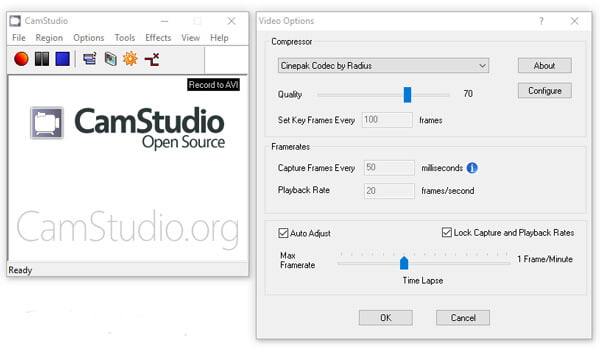
Top 8: VLC Media Player
VLC is an open-source media player that supports multimedia files. It has a hidden desktop recording feature into the menu bar. The free screen recorder with no watermark enables you to record stream with a brilliant solution for those who want to save stream to file.
- Record all onscreen activities on your desktop.
- View video output after screen recording.
- Convert the recording to the desired format.
- Record the webcam footage and microphone voice.
- Only save screen recordings in MP4.
- The output quality is poor. (Check how to convert MKV to MP4 with VLC)
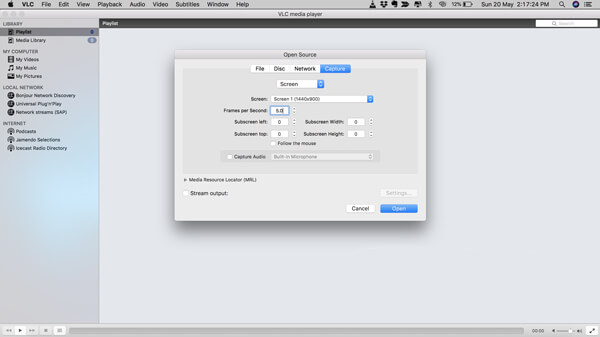
Part 2: FAQs about Free Screen Recorder No Watermark
- 1. Is Bandicam Really Free to Use?
No, Bandicam is a paid screen recorder program for PC. It provides a free trial version that your screen recordings will be watermarked. The only method to remove watermark is to pay for the full version.
- 2. Are Free Screen Recorders Safe to Use?
The free HD screen recorders without watermark shared in this article are pretty safe. You should download the program from the official website or trustable places.
- 3. How to Capture Video from The Screen Videos for Free?
To capture an online video on your screen without paying a penny, all you need is a screen recorder, such as the 4Videosoft Free Online Screen Capture to get the desired screen video without watermark.
Here are 8 best free screen recorders without watermark. Whether you need to use a default screen recorder for your computer, choose an open source screen recording program, or even a professional one, you can always get a desired one from the article.



 Top 8 Chrome Screen Recorder Extensions to Record Screen on Chrome
Top 8 Chrome Screen Recorder Extensions to Record Screen on Chrome How to Record PowerPoint with Audio – 2 Most Efficient Methods You Should Know
How to Record PowerPoint with Audio – 2 Most Efficient Methods You Should Know How to Record A Podcast with Ease – 2 Efficient Methods You Should Know
How to Record A Podcast with Ease – 2 Efficient Methods You Should Know




