
How to rip and convert Blu-ray movie to FLV video, so that you can directly post them on your blog, space, YouTube, and so on websites and share with others? Well, in that case you are in need of a Blu-ray to FLV converter which can help you to convert Blu-ray movies to FLV formats. Here I would like to recommend Blu-ray Converter, as it does a good job in converting encrypted Blu-ray disc to FLV and any other popular video formats. Even this useful Blu-ray Converter now can support iPad 2, iPhone 4S, iOS 5.
Free download Blu-ray to FLV Converter and upload your favorite movie clips on YouTube, MySpace and other websites.
Step 1 Add the Blu-ray files
As you see in the screenshot, click the Load Blu-ray button to load the Blu-ray files needed to convert.
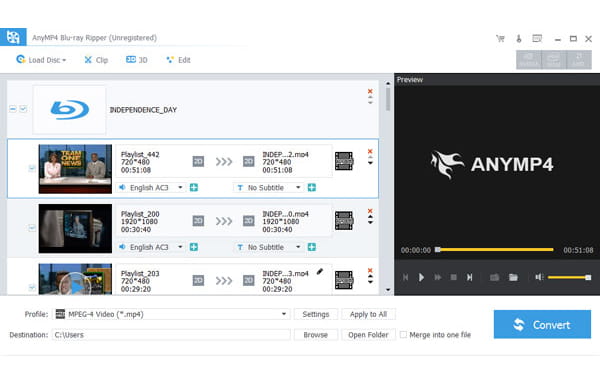
Step 2 Choose the output profile
Click the bottom Browse button to choose the location and output format you like to save your converted video file.
Click Settings button to customize output settings.
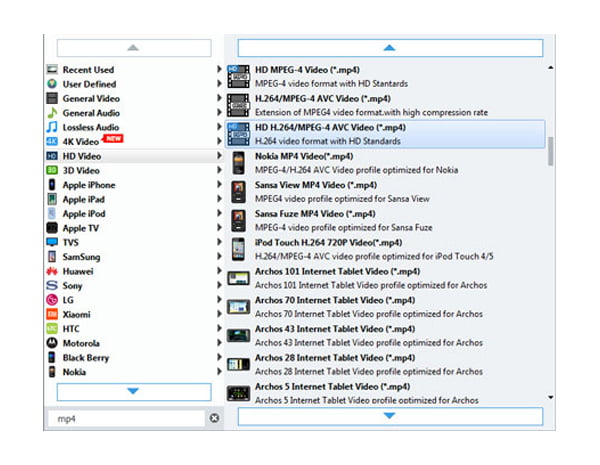
Step 3 Convert files
Click "Convert" to convert the Blu-ray files. If you want to watch the progress while you convert, click the "Preview" button until the viewing screen pops out of the bottom.