
Wanna convert Blu-ray movies to widely used video formats like VOB so that you can play them with Windows Media Player?
Now, there are more and more people are finding an easy way to convert Blu-ray to VOB video format which is high compatible with many players. Blu-ray to VOB converter here is the right software program which offers you great help to convert Blu-ray to VOB video, MOV, AVI etc common video by just clicking several buttons.
This is a powerful Blu-ray to VOB converter from which you can benefit a lot. Do have a try, you will get infinite enjoyment from it! Buy the way, this powerful Blu-ray Converter perfectly supports iPad 2, iPhone 4S, iOS 5.
Step 1 Initialize the program and load Blu-ray file
After running this Blu-ray to VOB converter, click "Load Blu-ray" button, select Blu-ray files in the dialog box that opens, and load it. The Loaded Blu-ray video information will be showed in the file list, such as Name and Status etc will be showed in the file list.
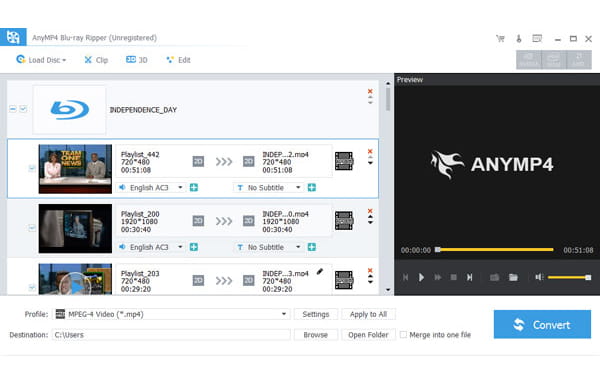
Tip: Select a video file in the file list, click Play button in the video preview window. When the video jumps to the image you like, click Snapshot button, to store the image in the snapshot folder.
Step 2 Select and customize the output format.
Click "Profile" drop-down button, then a new Window props up as below. You select the formats you need. For we need to convert Blu-ray video to VOB, we select the VOB video formats as the output formats. Then click "Browse" button to select a destination folder in the window that opens, click OK.
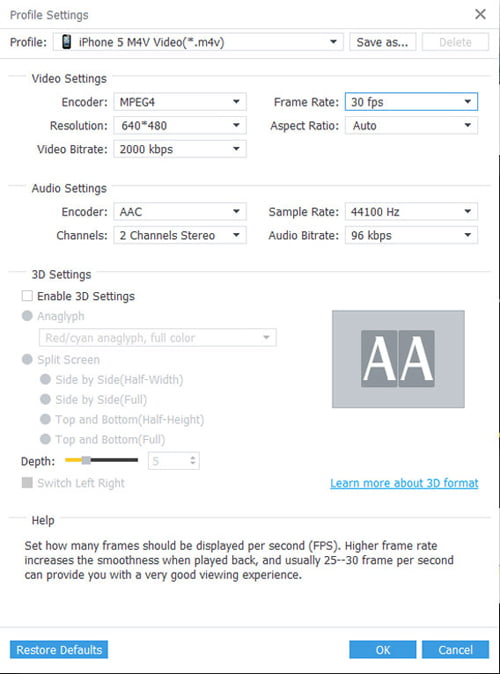
Tip 1: This Blu-ray to VOB converter provides divers parameters for setting, you can click "Settings" button to set various parameters for satisfying more needs.
Tip 2: The Blu-ray videos to VOB converting software supports comparing and previewing the source video and fixed video, which enables you to easily adjust the effect of the fixed video by comparing.
Tip 3: The Blu-ray to VOB converter also supports to merge the files in the file list. To do this, please highlight all files needed to merge in the file list and click Merge button on the toolbar, all selected files will be merged into one file and added to the file list.
Step 3 Convert files
After finishing the above settings, check the needed file to convert in the file list, click "Convert" button on the main interface, to start converting Blu-Ray videos to VOB. You can view the progress of converting Blu-ray files to VOB.