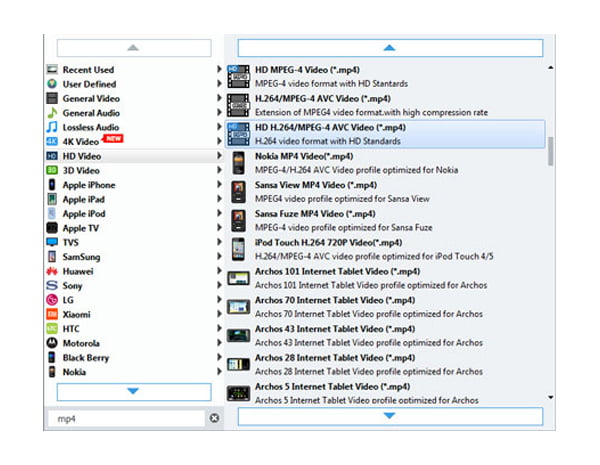If you have a portable MP4 player and you want to view your Blu-ray movie collection on your MP4 player, you will need to convert Blu-ray video files to MP4 video files. In order to do this, the Blu-ray video file has to be ripped off of the Blu-ray disc. The quickest way to do this is to use this Blu-Ray to MP4 converter that can do the rip and the conversion at the same time, enabling you to play your blu-ray movies anywhere and anytime. And the Blu-ray Converter fully supports iPad 2, iPhone 4S, iOS 5.
Convert Blu-ray to MP4 format with perfect sound and image quality and high speed. And it's easy to use. This is the step by step guide of Blu-Ray Converter to show you how to convert Blu-ray to MP4.
Step 1 Add Blu-ray file
1. Click load BD button to input Blu-ray discs, all the movie contents will be shown clear as day with title table;
2. Click "Merge" button to merge video for your needs;
3. Click "Rename" button to rename the files in your own way;
4. Click "Remove" button to delete titles or move movies easily.
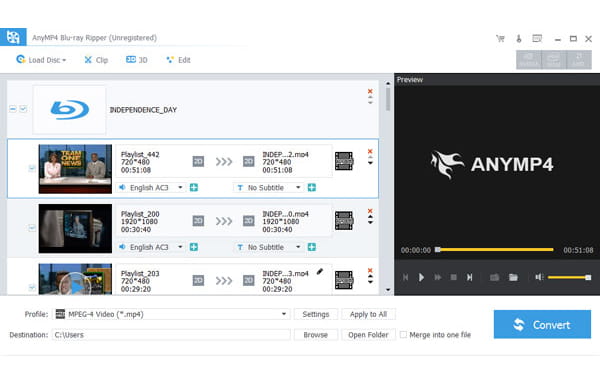
Step 2 Edit input files
This Blu-ray Converter provides you with powerful function editing functions for you to optimize video like clip, merge and cut video before conversion.
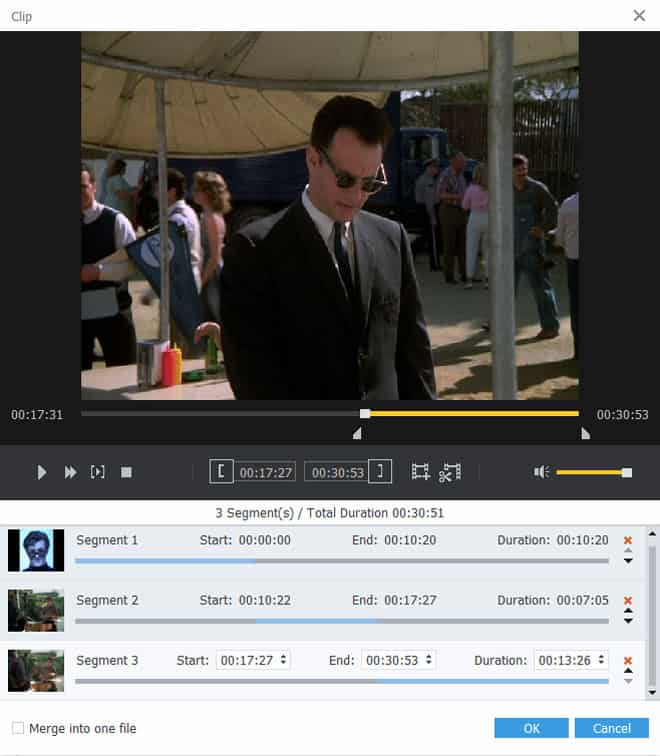
Step 3 Output profile
Select any output from various video formats in profile column.
Professional "Profile Settings" for users to edit video's attribute