
MXF Converter for Mac is the especially designed Mac MXF Converter for Mac users, which can easily convert and transcode MXF video recorded by Sony XDCAM, Panasonic P2 502, HVX200 and Canon XF300/XF305 for you to edit on Final Cut Pro, Adobe Premiere, Avid Media Composer, Sony Vegas and other video editing software. Also you can use this Mac MXF Converter to convert MXF video to other video formats and convert MXF to 3D video on Mac.
Additionally, this Mac MXF Converter provides you with versatile and professional editing features for you to recreate the MXF video for your preference. You can adjust video effect, trim video length, crop video frame, merge video segments and add text/image watermark as well.


Once owning this MXF Converter for Mac, you can easily convert MXF files for you to input them to various video editing software like Final Cut Pro, Adobe Premiere, Avid Media Composer, Sony Vegas and so on.
Note: Please ensure your computer has installed Final Cut Pro (FCP) when you select the profile of Final Cut Pro, otherwise the converted files will have audio only without image. If the converted files has sound only since you have installed the FCP X, you need to install ProApps QuickTime Codecs from: https://support.apple.com/kb/DL1396
This MXF Converter for Mac has the ability to convert MXF file to any popular video and audio formats on Mac. You can also use this Mac MXF Converter to convert MXF to 3D video on Mac OS.
With this Mac MXF Converter, users can easily convert MXF to the video and audio formats that can be played on all mainstream media players like iPad, The New iPad, iPhone 15/14/13/12/11, iPod, Creative Zen, PSP, Palm, etc.

With this MXF Converter for Mac, you can adjust the video effect on Mac, such as adjusting video brightness, contrast, saturation, volume and hue.
This Mac MXF Converter can help you clip the video length from source MXF file and join several MXF videos together to output one long movie.
The "Crop" function of this MXF Converter for Mac enables you to remove the black edges and adjust the aspect ratio so as to make the output video fit for your player.
Add special text or image watermark to make the output video personalized.
To further customize the output video, you can preset the profile parameters at the settings window, which includes Video Encoder, Resolution, Frame Rate and Video Bitrate, Audio Encoder, Sample Rate, Channels and Audio Bitrate.

MXF Converter for Mac allows you to preview the MXF video and output video at the same time, which is convenient for your output video editing. Also you can take snapshot when you preview.
The Mac MXF Converter has intuitive interface as well as advanced technology so as you can convert MXF files on Mac easily with super fast speed and excellent quality.
Screenshot
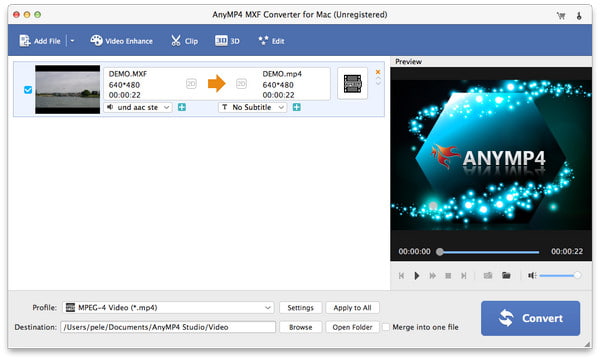
Reviews
Reference
Processor: Intel® processor and M1&M2 chip
OS Supported: Mac OS X 10.7 or later (including macOS Sonoma)
Hardware Requirements: 512MB RAM, Super VGA (800×600) resolution, 16-bit graphics card or higher
| Support Input File Formats | |
| Video | MPG, MPEG, MPEG 2, VOB, DAT, MP4, M4V, TS, RM, RMVB, WMV, ASF, MKV, AVI, 3GP, 3G2, FLV, SWF, MPV, MOD, TOD, QT, MOV, DV, DIF, MJPG, MJPEG |
| HD Video | HD TS, HD MTS, HD M2TS, HD MPG, HD MPEG, HD MP4, HD WMV, QuickTime HD MOV, HD H.264, HD RM |
| Audio | MP3, MP2, AAC, AC3, WAV, WMA, M4A, RM, RAM, OGG, AU, AIF, AIFF, APE, FLAC, NUT |
| Support Output File Formats | |
| Video | AMV, MP4, ASF, AVI, 3GP, WMV, DV, VOB, FLAC, FLV, MKV, MOV, TS, M4V, 3G2, MPG, MTV, DPG, SWF, DivX, XviD |
| 3D video | MP4 Side by Side 3D, MP4 Top and Bottom 3D, MP4 Anaglyph 3D, MKV Side by Side 3D, MKV Top and Bottom 3D, MKV Anaglyph 3D, TS Side by Side 3D, TS Top and Bottom 3D, TS Anaglyph 3D, AVI Side by Side 3D, AVI Top and Bottom 3D, AVI Anaglyph 3D, FLV Side by Side 3D, FLV Top and Bottom 3D, FLV Anaglyph 3D |
| Audio | AAC, AC3, AIFF, AMR, AU, M4A, MKA, MP3, MP2, OGG, WAV, WMA |
| Snapshot Image | JPEG, GIF, BMP |
| Support Devices | |
| iPad (iPad Pro, iPad mini 4, iPad Air 2), iPhone (iPhone 15/15 Plus/15 Pro/15 Pro Max, iPhone 14/14 Plus/14 Pro/14 Pro Max, iPhone 13/13 Pro/13 Pro Max/13 mini, iPhone 12 Pro Max/12 Pro/12/12 mini, iPhone 11 Pro Max/11 Pro/11, iPhone XS/XS Max, iPhone XR/X, iPhone 8/8 Plus, iPhone 7/7 Plus, iPhone 6/6 Plus), iPod (iPod touch, iPod nano, iPod classic), Apple TV Android devices: Samsung, HTC, Motorola, LG, Acer, Dell Mobile phones: BlackBerry, Nokia, Motorola, LG, Sony Ericsson, Sony Xperia, Sony Walkman NDS, PSP, PS3, Wii, Xbox 360 Archos, Creative ZEN, iRiver, Sony Walkman, ZEN Player, Zune, Sansa General Pocket PC, HP iPAQ, Palm Pre, etc. |
|
Our Users Are Also Downloading
Rip homemade DVD and convert videos to other formats on Mac.
Free Download Buy NowProvides the best solution to convert any video format to DVD disc, DVD folder and ISO file on Mac.
Free Download Buy NowPlay Blu-ray movies including Blu-ray discs, Blu-ray folder and ISO file on Mac.
Free Download Buy Now