
There is a table in the PDF file and you need all the data of this table. However, the PDF file can't be copy for using. Input all the information of the PDF table to your excel table is a big waste of time. And it is highly possible that you may input the wrong data. The PDF to Excel Converter can avoid the problem.
The PDF to Excel Converter can convert the PDF to Excel table with the original layout, text, image, table, etc. Also this PDF converter can convert image-based scanned PDF files as well. And the PDF converting speed is super fast, which can save you much valuable time.
Step 1 Download and install the program
Download the PDF to Excel Converter from https://www.4videosoft.com/pdf-converter-ultimate.html
Then following the instruction to fulfill the installation of this program.
Step 2 Import PDF files
After install the program, then click "Add File(s)" drop-down button to choose "Add File(s)..." or "Add Folder.." to add PDF file(s) or PDF folder contained several PDF files to this PDF to Excel Converter. Also you can click "File" menu in the main interface to finish the PDF loading process. Then you can get the following interface.
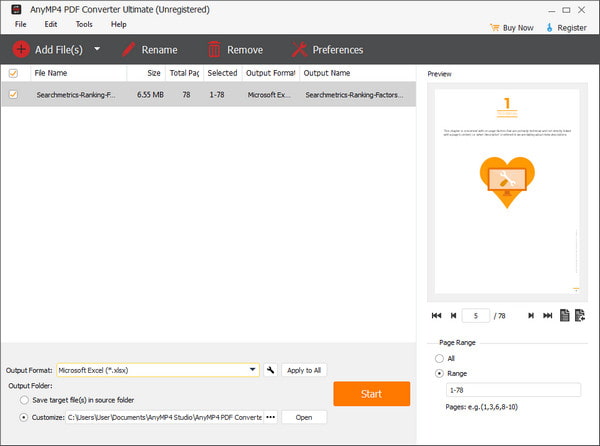
Step 3 Choose output format
Click "Output Format" drop-down list to choose "Microsoft Excel 97-2003 (*.xls)" or "Microsoft Excel 2007 (*.xlsx)" as the output format.
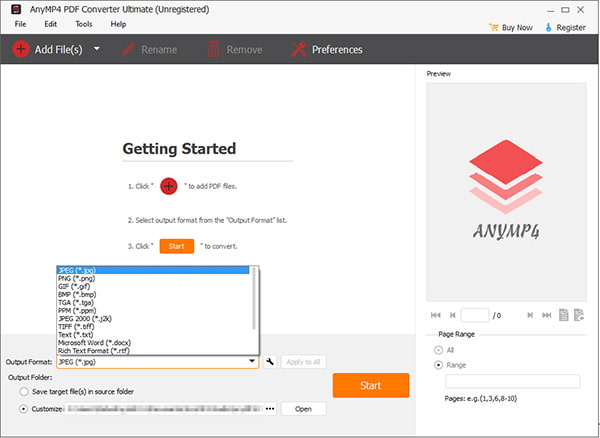
Step 4 Convert PDF table to Excel
Input the PDF page number you want to convert to excel in the PDF Range column below the preview window, then click convert button to convert PDF to excel table.