
Are you an owner of popular players like iPod, iPhone, Zune? Then this article must help you a lot. MTS Converter for Mac gives a great hand to users who want to convert MTS files on Mac to many formats like AVI, MP4, WMV, 3GP, 3GPP, MKV, FLV, SWF, VOB, DV, even HD videos, etc. After the conversion, we can directly import the files and play MTS on many portable players wherever we are.
What you need?
Software: MTS Converter for Mac
OS Supported: Windows 8, Windows 7, Windows XP (SP2 or later), Windows Vista
Hardware Requirements: 800MHz Intel or AMD CPU, or above; 512MB RAM or more
Step 1 Add MTS files into MTS Converter for Mac
Download, install and run the software then the interface appears like:
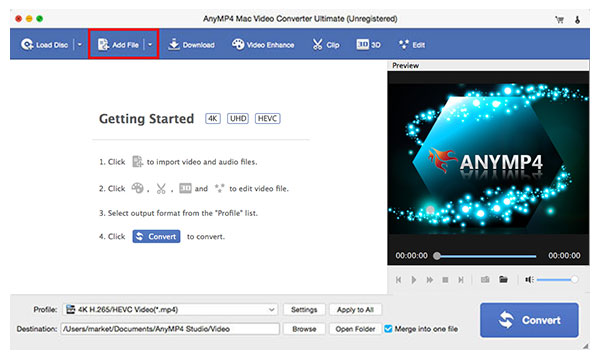
1. Add
Click "Add Video" to browse your computer and select the MTS videos you want to convert.
2 Select
Select the optimized output format (AVI, MP4, FLV, M4V, MOV, AAC, MPEG-4, etc) from the Profile drop-down list. Choose a Destination folder to place your converted files by clicking "Browse" button.
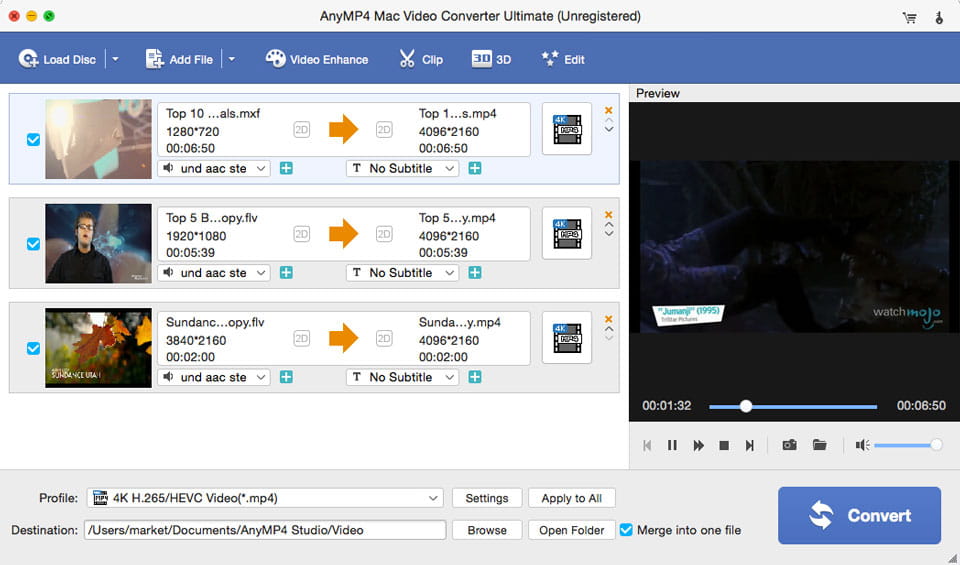
3 Settings and Merge
Click "Settings" to open the settings windows and set Encoder, Resolution, Frame Rate, Sample Rate and more parameters as you like. Click "Merge" Button button helps join your selected contents into one for successive enjoyment.
4 Edit
If you want to further edit video or audio files, please use these buttons like "Effect" "Trim" "Crop" to trim files, watermark, capture picture or crop play area, etc.
Step 2 Start conversion
After all the settings, click the "Convert" button button for MTS file conversion on Mac.