
Advanced FLV to XviD converter provides the easiest way for you to convert your FLV files to XviD. Just to get this all-in-one FLV to Xvid Converter, you can freely download FLV and convert FLV to Xvid, or customize profiles to compatible portable devices at ease. Its easy-to-use interface is for novice, and also prepared flexible features for pros. Apart from above, versatile editing functions can fully satisfy users to convert FLV to Xvid at their demands.
What you need?
Software: FLV Downloader
OS Supported: Windows 8, Windows 7, Windows XP (SP2 or later), Windows Vista
Hardware Requirements: 800MHz Intel or AMD CPU, or above; 512MB RAM or more
Step 1 Add FLV files to the program
Feel free to free download FLV to XviD Converter, set up and launch it. It is a clearly clean program. There is no spyware or adware.
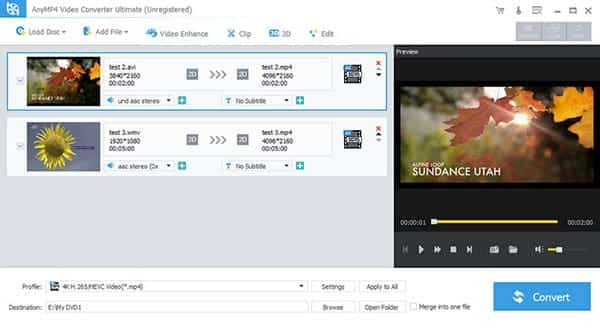
Click "Convert" to import local FLV video files to convert.
Step 2 Select Output Options
Click the Browse... button and choose the location where you would like to save your converted files. Click Ok.
Under Profile drop-down list, select XviD video as output format.

Step 3 Begin the conversion
On top of the main interface, you can find a "Start" button. Hit it and let this FLV to XviD converter to do the left things.
Wait a few moments, the conversion will be Ok, and then we can directly enjoy XviD files on the go. Such a useful but easy FLV to XviD converter software! Free download and have a try.