
HD to MPEG4 converter is a handy converting utility to convert HD to MPEG4 video. Furthermore, it can convert different HD videos to other popular video formats like AVI, MPEG, WMV, MP4, DivX, XviD, H.264/MPEG-4, MOV, RM, ASF, 3GP, VOB etc. So this HD to MPEG4 converting tool enables all users to convert HD to other videos and enjoy them on various portable media players.
What you need?
Software: HD Converter
OS Supported: Windows 8, Windows 7, Windows XP (SP2 or later), Windows Vista
Hardware Requirements: 800MHz Intel or AMD CPU, or above; 512MB RAM or more
Step 1 Load files you'd like to convert
First of all install this HD converter software, please download it for free. Then run the conversion program on PC and follow the steps below:

Install and launch, add the HD video files you'd like to convert by clicking "Add Video" in the main interface or in the "File" menu. By highlighting the files, you can preview the video file in the previewing area.
Step 2 Set output format and folder
In "Profile" drop down list, you may select output format - MPEG-4 Video. The software allows setting different output formats according to different files.
If you like, select the output folder by clicking the "Browse..." button or directly save the converted MPEG4 files using default folder.

Step 3 Start converting
Finally, click "Convert" on the main interface to start converting. It will convert HD to MPEG4 automatically within a few seconds.
Customize output effect with effect, trim, crop and watermark buttons!
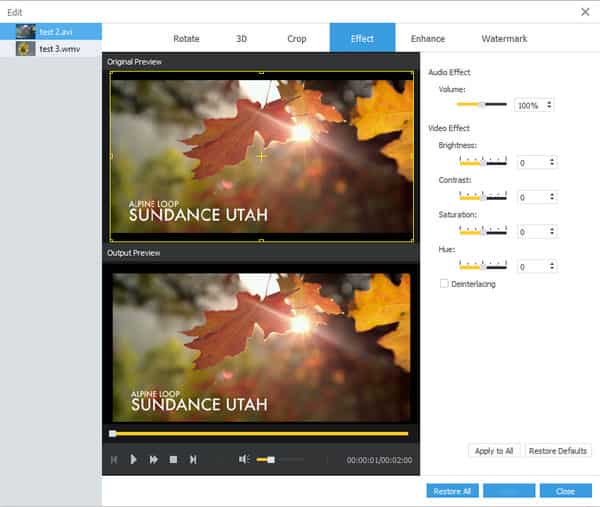
In addition to the basic settings, you may access to setting panel by clicking Settings on the home interface to further complete a specific output video or audio parameters.
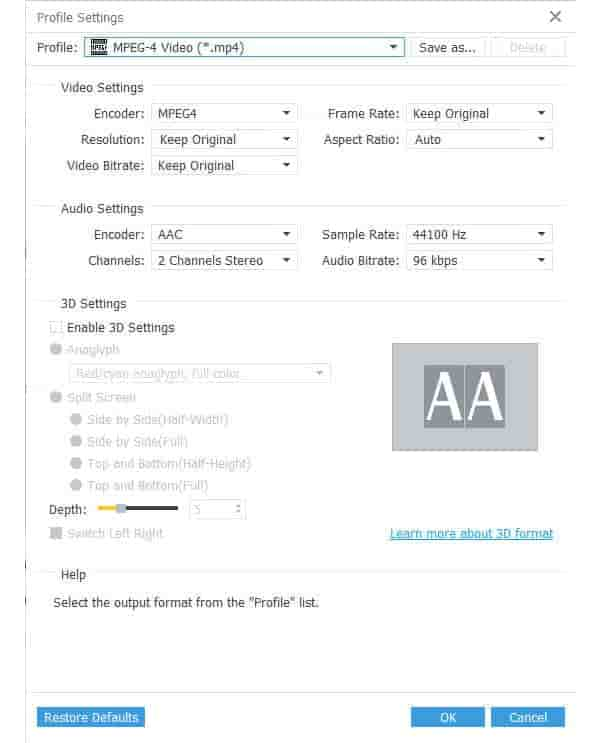
HD to MPEG4 Converter only needs you several clicks to convert HD to MPEG4 and to other video formats as you want, then you can easily enjoy HD videos on diverse portable devices.