
HD to WMV converter here is one of the best HD converter software for users. It can convert HD to WMV videos as well as to other popular video formats like AVI, MPEG, MP4, DivX, XviD, H.264/MPEG-4, MOV, 3GP, VOB etc. With professional decoders and encoders built in, this HD to WMV converting tool can accomplish all the conversions at fastest speed with excellent output quality. The trial version is available. Free download it and experience the easiest video converting process.
What you need?
Software: HD Converter
OS Supported: Windows 8, Windows 7, Windows XP (SP2 or later), Windows Vista
Hardware Requirements: 800MHz Intel or AMD CPU, or above; 512MB RAM or more
Step 1 Add File
After installing and running the software, you will see the main interface as below.

Click "Add File" button on the toolbar or "File> Add File" to load files.v
Step 2 Choose output format
Choose the file, click "Profile" drop-down button to choose the formats you need, then click "Browse" button to choose destination folder for saving output files.

Step 3 Begin to convert
After choosing the format, you only need to click "Convert" button on the toolbar to complete HD to WMV conversion task.
Ok, the above is the simplest function for your conversion. We provide you more abundant skills below!
Many editing options for you to choose: Merge, Preview, Effect, Settings, Trim, Watermark, Crop and so on
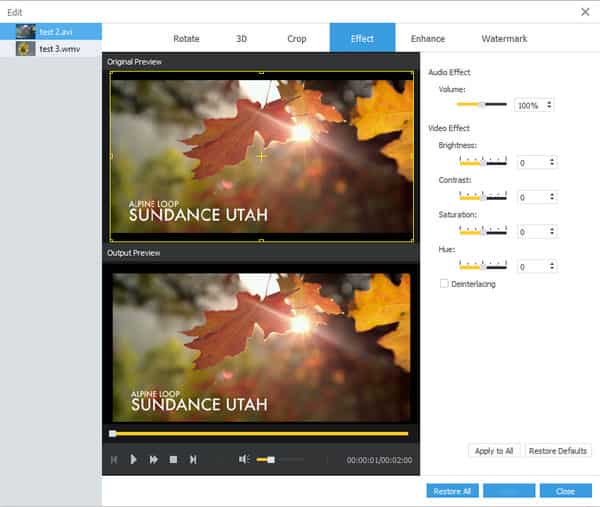
If you want to change some properties for videos, you can set them on the Settings window, such as Resolution, Bit Rate, Frame Rate, Encoder and more parameters.
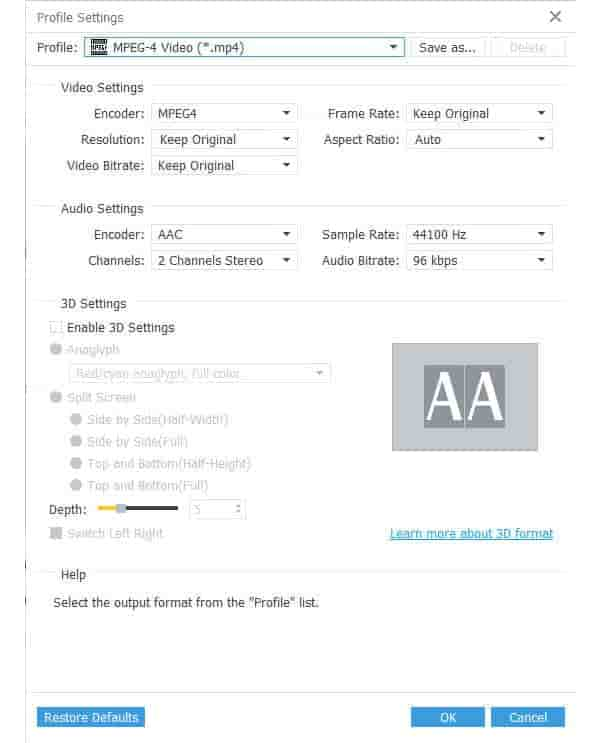
User-friendly interface and fast conversion speed make the whole HD to WMV conversion much easier and faster.