
Do you want to share those videos in any popular format on your favorite digital devices which support AVC format? AVC Converter can convert popular video formats and high-definition (HD) formats to AVC videos.
As an owner of popular players like iPod, iPhone, PSP, etc, it's common for us to convert any video files to the AVC video file formats, so that we can easily play the best videos on our portable players wherever we are. This AVC Video Converter here can help users who want to convert many formats like AVI, WMV, 3GP, MPG, MKV, etc to AVC video files. After the conversion, we can directly enjoy them on many portable players. It's a process with only few clicks and little time.
Software: 3D Converter
OS Supported: Windows 8, Windows 7, Windows XP (SP2 or later), Windows Vista
Hardware Requirements: 800MHz Intel or AMD CPU, or above; 512MB RAM or more
Step 1 Input video file for conversion
Click "Add file " button on left top of main window to select video file(s) you would like to convert.
Before video to AVC conversion, you are capable to preview the video files in advance.
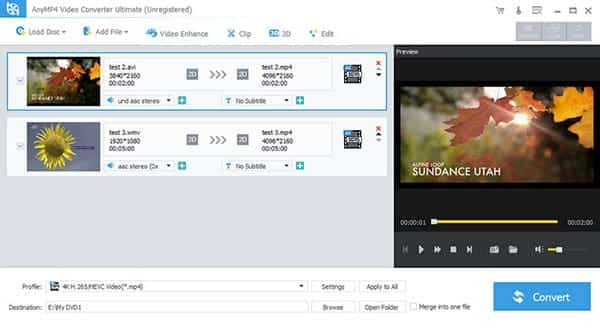
Step 2 Select output folder for AVC
Choose "AVC" as your selection by clicking the drop-down list of "Profile". And you can make advanced settings including video resolution, frame rate, sample rate, etc.
Change the destination folder to save your converted AVC file.
Click Settings button and you can reset all the video or audio parameters in the panel:
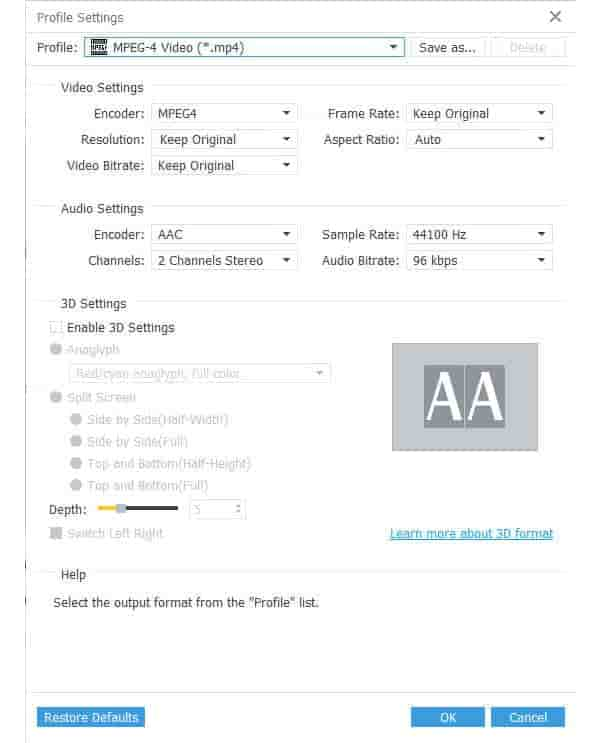
Customize effects. (This function is only used for the Pro users!)
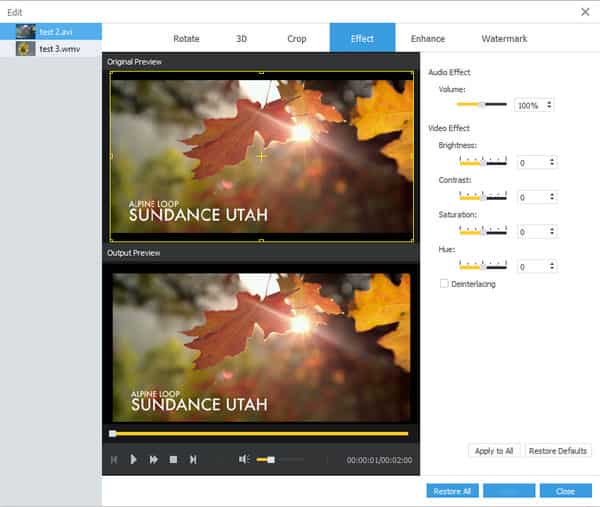
Step 3 Start to convert to AVC
After completing settings, click "Start" button to start video to AVC. This AVC converter has fast conversion speed.
What is AVC
H.264/AVC is the latest block-oriented motion-compensation-based codec standard developed by the ITU-T Video Coding Experts Group (VCEG) together with the ISO/IEC Moving Picture Experts Group (MPEG), and it was the product of a partnership effort known as the Joint Video Team (JVT). The H.264 video codec has a very broad application range that covers all forms of digital compressed video from low bit-rate Internet streaming applications to HDTV broadcast and Digital Cinema applications with nearly lossless coding.