
Flash Video is a container file format used to deliver digital video content (e.g., TV shows, movies, etc.) over the Internet using Adobe Flash Player version 6 and newer. Flash Video content may also be embedded within SWF files. There are two different video file formats known as Flash Video: FLV and F4V and both formats are supported in Adobe Flash Player and developed by Adobe Systems. The audio and video data within FLV files are encoded in the same manner as they are within SWF files. FLV was originally developed by Macromedia.
- - Wikimedia
MPEG-4 Part 14 or MP4 is a digital multimedia container format most commonly used to store video and audio, but it can also be used to store other data such as subtitles and still images. Like most modern container formats, it allows streaming over the Internet. Portable media players are sometimes advertised as "MP4 Players", although some are simply MP3 Players that also play AMV video or some other video format, and do not necessarily play the MPEG-4 Part 14 format.
- - Wikimedia
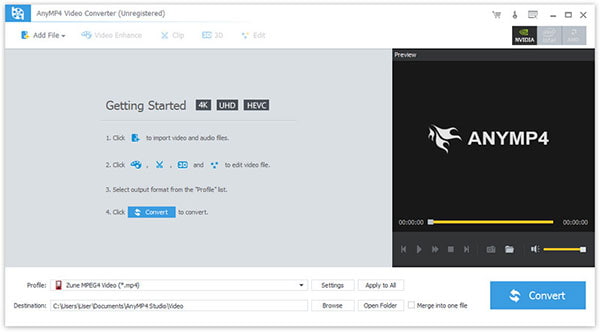
Step 1. Download and install the program, then double click it to run it, and then you'll see the main interface of the program.
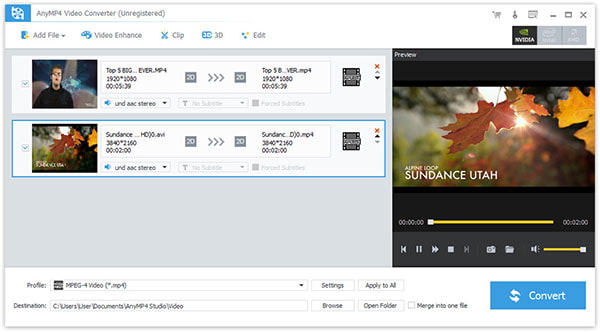
Step 2. Click "Add File(s)" button. Here you can select "Add Video" or "Add Folder" button to add files as you like.
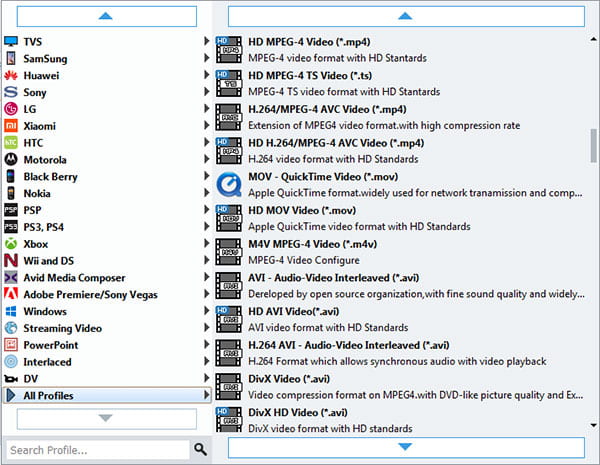
Step 3. Click the drop-down arrow right beside the "Profile" column and select your desired video format from the drop-down list.
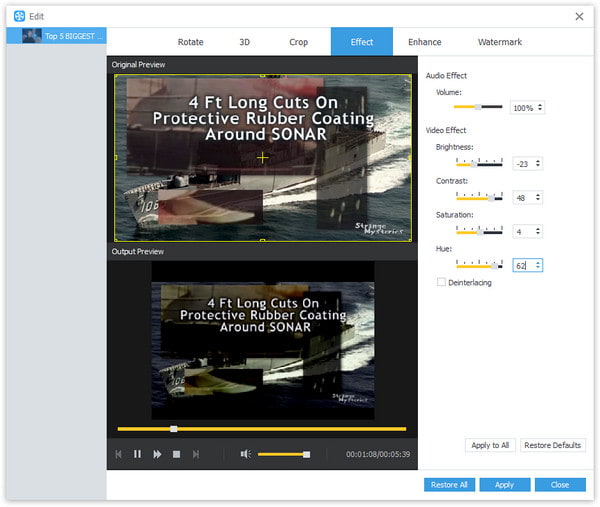
Step 4. Click "Edit" button to customize the output video like Effect, Trim, Crop, 3D Settings and Watermark.