
There is no built-in DVD-ROM or DVD player on iPad 2, and iPad 2 is only available with MP4, MOV, H.264 video formats and MP3, M4A, and WAV audio formats. So playing DVDs on the 9.7-inch high-resolution and LED-backlit display of the iPad 2 can be a problem. In fact, using DVD to iPad 2 Converter, you can enjoy DVDs on iPad 2 easily.
Step 1 Load DVD/DVD folder/IFO file
Click "Load" button to import your favorite DVDs. This is the main interface for your reference:
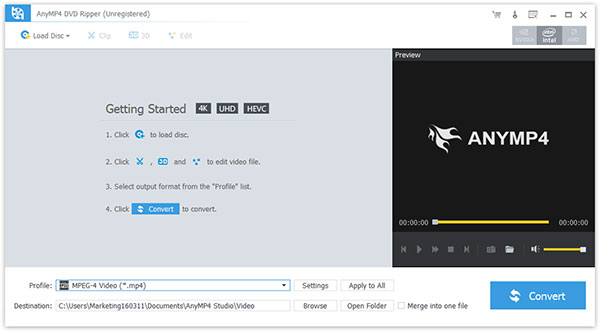
Step 2 Select output profiles
Choose the output format from the "Profile" Column, find your device supported format, and then click "Browse" to specify destination folder to place output files. Or you can click "Settings" to adjust output setting, just like the following picture:
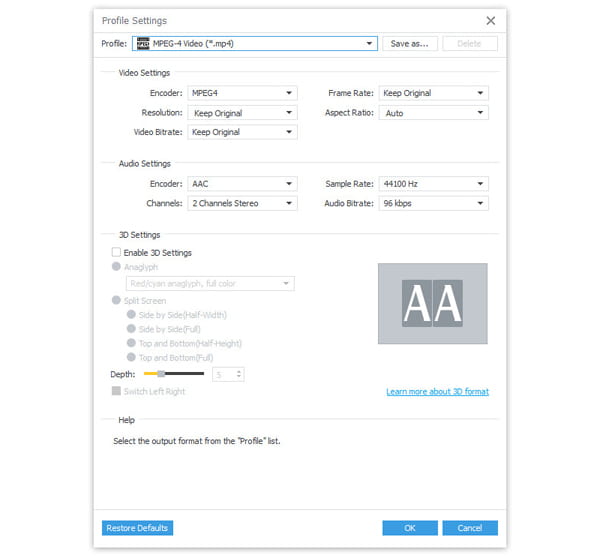
Under Profile you can select output format for your DVD movies and reset the output folder for convenience.
Step 3 Begin to convert
The last step is just clicking "Start" to convert selected DVDs.
Before the conversion, you can also edit the output videos so as to get the best effect. With the help of this DVD to iPad 2 Converter, you can adjust video effect, trim any clips, crop play region and add watermark.