
DVD to AMV Converter is the best DVD ripper software that is able to rip any of your favorite DVDs to AMV format that most of the S 1 MP3 players mainly support. The program allows you to either rip a selected few of titles or chapters you wish to rip or rip the entire DVD contents for playback on the player. This guide is targeted for people who want to convert their DVD movies to AMV format. It's convenient for you to convert any DVD movies to AMV format to watch.
Let's take the windows version as an example (Mac version can operate in the same way) as follows:
Step 1 Load DVD
Click "Load DVD"to load DVD movies (including DVD, DVD folder, IFO file) that you want to convert DVD to AMV.
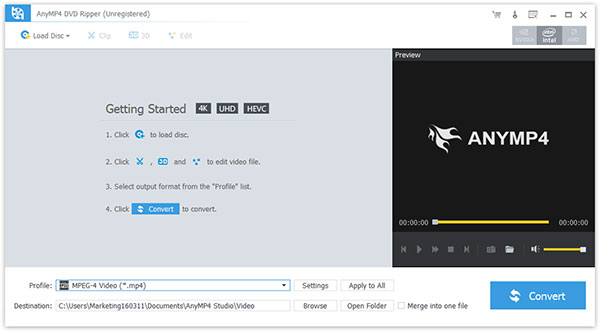
Step 2 Select output profiles
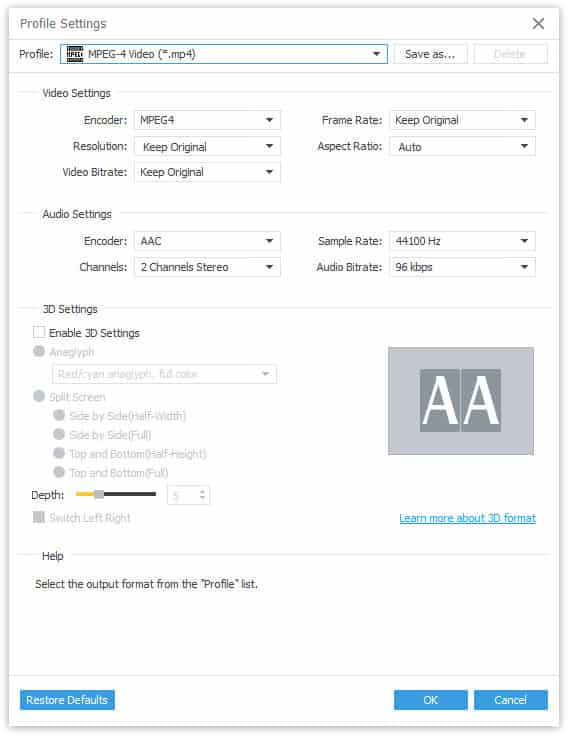
Under Profile you can select output format for your DVD movies and reset the output folder for convenience.
Step 3 Begin to convert
Click the "Convert" and DVD to AMV Converter will convert DVD to AMV automatically and quickly for your enjoyment.