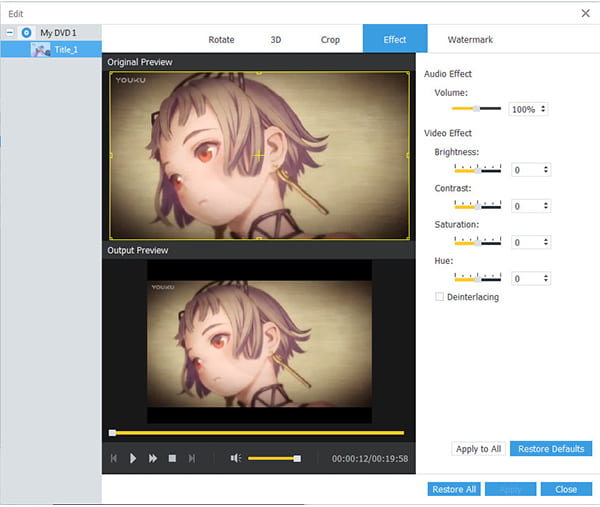If you want to make a copy of your own DVD to your iPod, this powerful DVD to iPod Converter is your best choice. This DVD to iPod Converter gives you the possibility to convert DVD to iPod Nano, and also can convert DVD to iPod Touch. With this powerful software and our step-by-step tutorial, you can add any DVD from your collection to your iPod with a few clicks. For Mac users, please use DVD to iPod converter for Mac.
Let's take the windows version as an example (Mac version can operate in the same way) as follows:
Step 1 Import your DVD files
Double click this DVD to iPod converter, then you will see the following screen.
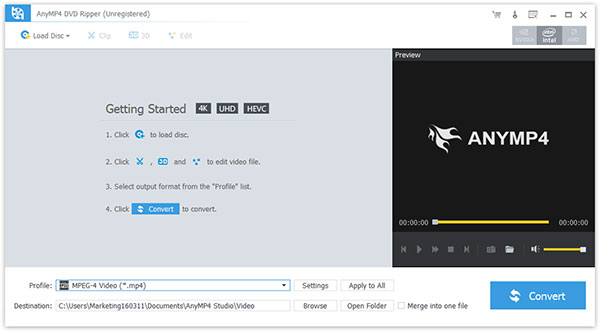
(1) Load DVD
Click "Load DVD" load DVD you want to convert.
(2) Select output format from the "Profile" list:
Choose the output format from the "Profile" column, find what your iPod supporting format. Reset output Destination folder by clicking Browse button.
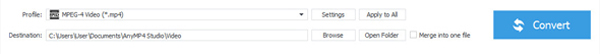
(3) Settings: Click "Settings" to open the settings window.
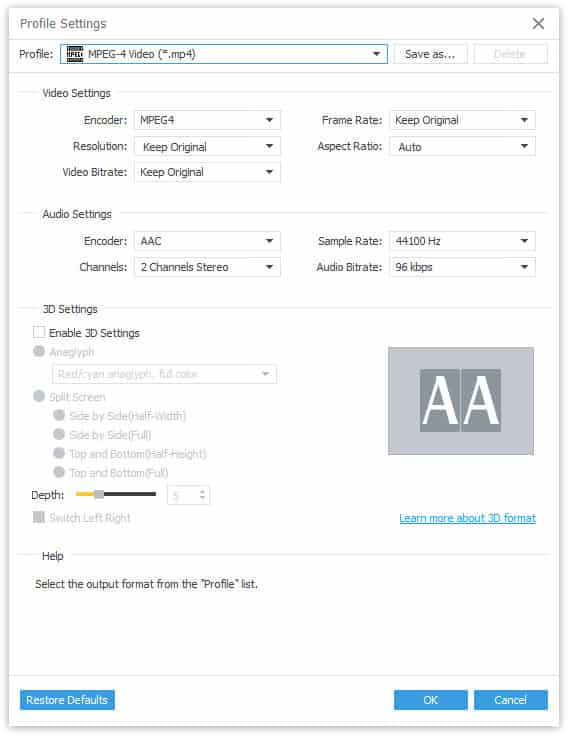
(4) Merge into pne file
Merge your selected DVD sources into one file after conversion for you to enjoy successively.
Step 2 Start DVD to iPhone conversion
Click the "Convert" button to start the conversion work.
DVD to iPod converter provides versatile editing features for you to further personalize video effect, such as get certain clips, crop play region, set output effect and add watermark in the form of text or picture in the screen as: