
DVD to MP4 Converter allows you to take whatever DVD source and convert DVD to MP4 ,AVI, WMV, RM, MP3, WMV... You can put your DVD video on your iPod, iPhone, PSP, iRiver, Mobile Phone, Sansa View, etc after the conversion .The following are the specific steps showing you how to convert DVD to MP4.
Step 1 Download DVD to MP4 Converter and install.
Launch DVD to MP4 Converter, the intuitive interface is as below:
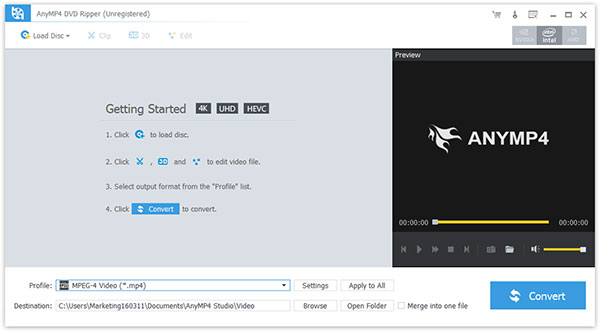
Step 2 Load DVD
Click"Load DVD" button to load the DVD that you want to convert to MP4 format. You can load DVD, DVD Folder and DVD IFO.
Step 3 Select output profile from area below:
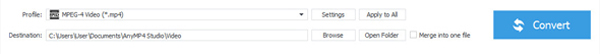
Click Merge button to join selected files you like into a long file
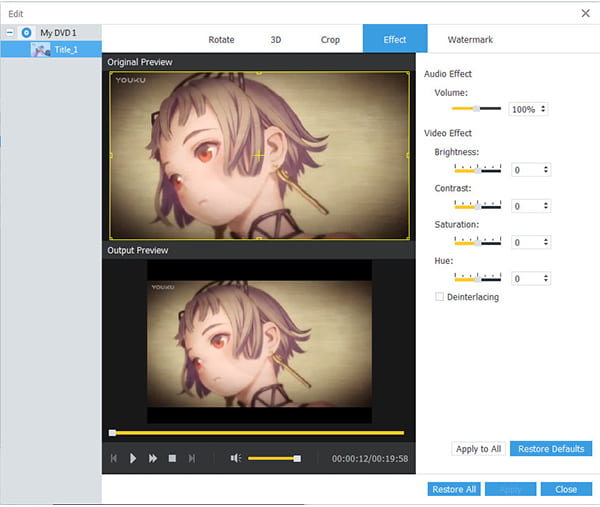
Step 4 Start to convert DVD
Click "Convert" button and let DVD to MP4 Converter do the left DVD to MP4 conversion job.