
AS soon as you own a Sony Walkman,you will want to enjoy your DVD on your walkman. But how to convert DVD to Walkman is a question. Look, this professional DVD to Walkman Converter can solve your problem. This guide on converting DVD to walkman is designed for you. With this DVD to Walkman Converter, how to convert DVD to Sony Walkman becomes so easy.
Step 1 Download DVD to MP4 Converter and install.
Click "Load DVD" button to import DVD files as the preparing work. This is the main interface for your reference:
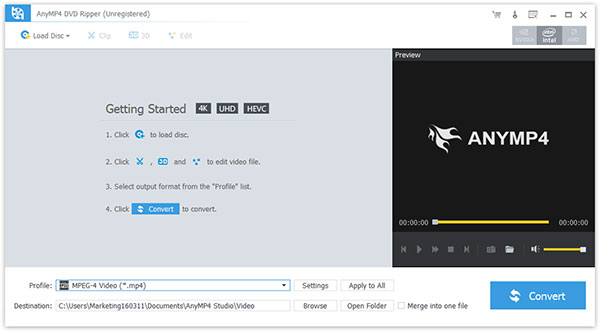
Step 2 Select output formats
Choose the output format from the "Profile" Column, find what your Walkman supports format, Click Browse and specify a convenient folder to place your converted file.
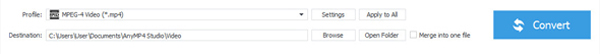
Step 3 Further edit DVD files in different way
DVD to Walkman converter provides more intuitive editing functions, including trim DVD, crop DVD, take picture, reset setting parameters, and so on. These are parts of edit windows, try now by yourself.
Trim
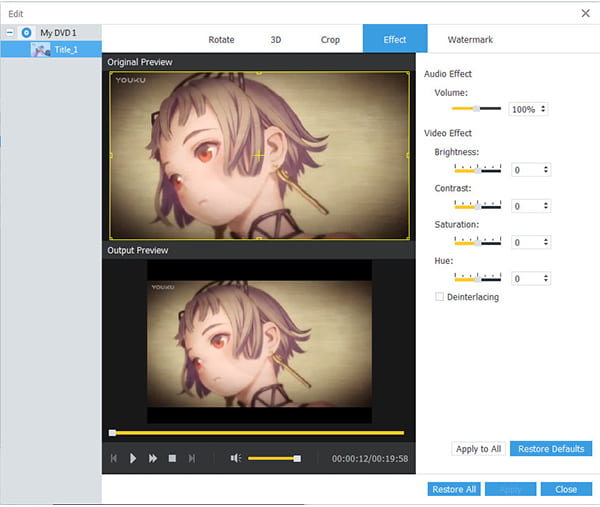
Watermark
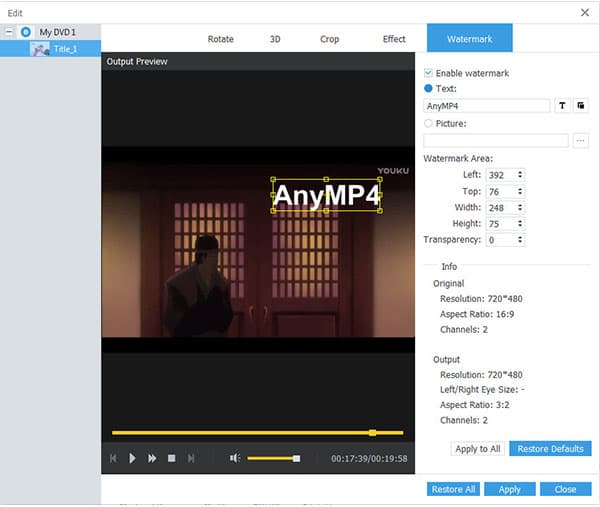
Step 4 Start DVD to Sony Walkman conversion
The last step is just clicking Convert DVD button to let it work.